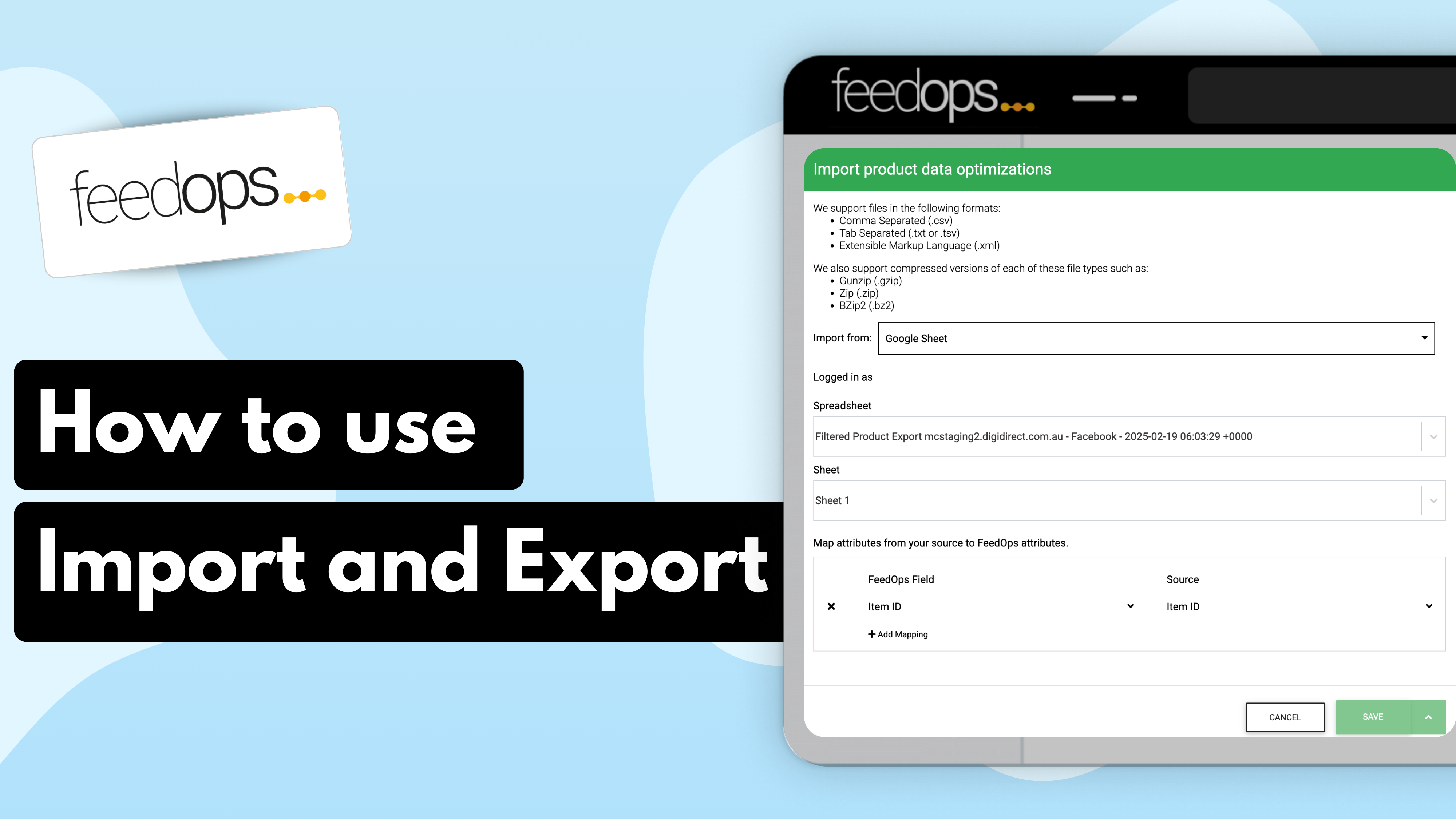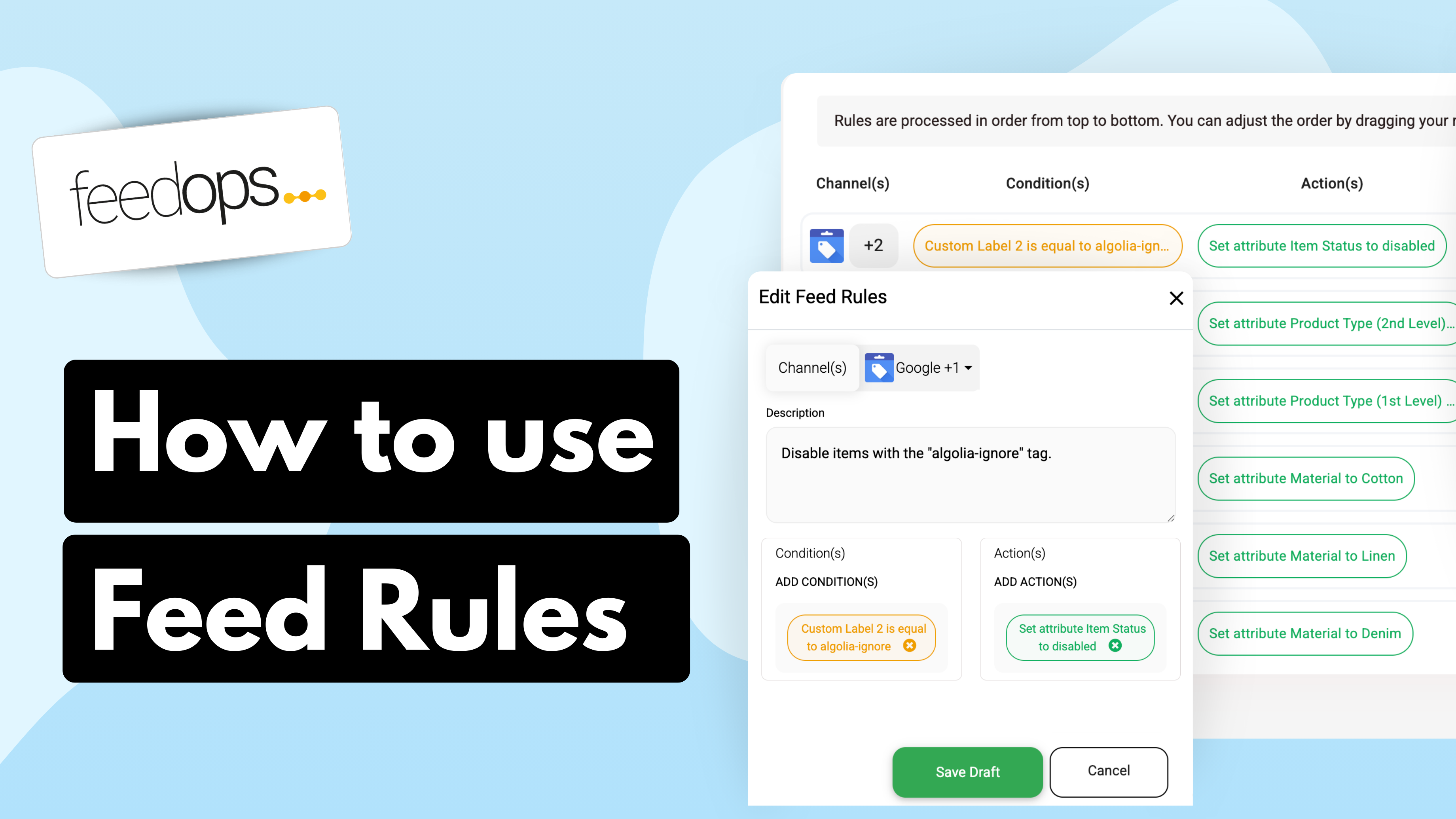Learn how to efficiently update product attributes using the Feed Editor in FeedOps.
- Customize Your View: Select only the columns you need, such as Material, Brand, or Color.
- Filter Products: Apply filters to update specific items, like products with “Leather” in the title.
- Edit in Bulk: Make changes across multiple products at once for consistency.
- Automate Updates: Use Feed Rules to dynamically adjust attributes based on set conditions.
Keep your product feed accurate and optimized with minimal effort.