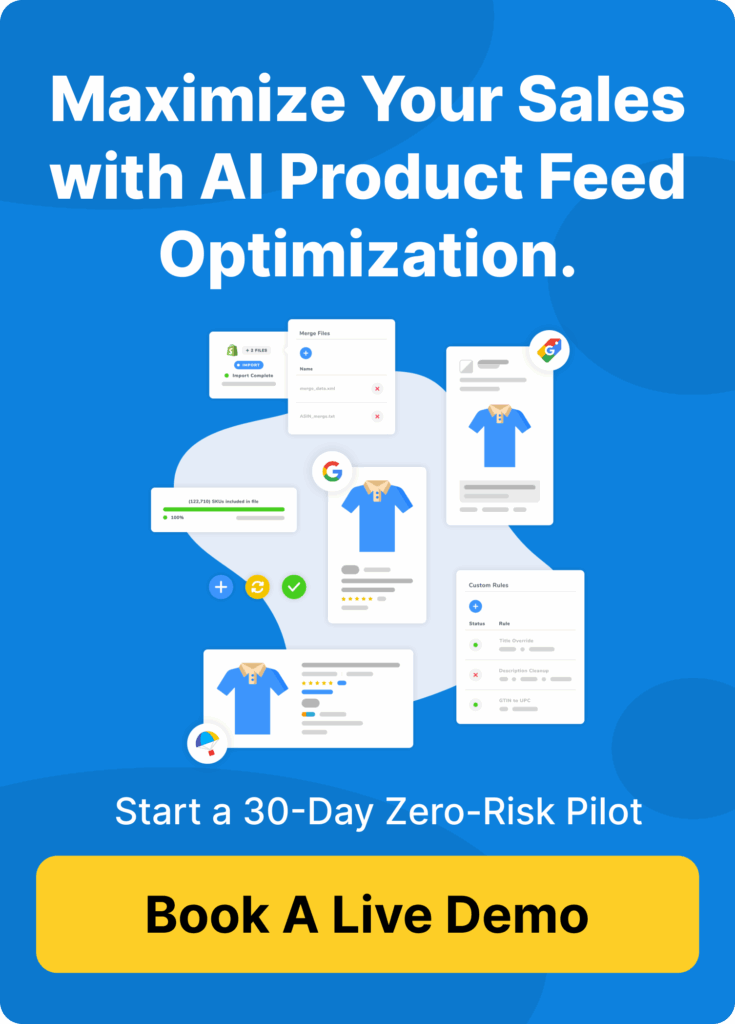Google Shopping Ads Management Guide 2025
- Updated October 2025
- E-commerce Managers, Performance Media Agencies
Google Shopping Ads Management has evolved far beyond simply uploading products and setting bids. In 2025, success comes from aligning campaigns to business goals—not just Google’s automation. The most effective ecommerce businesses, retailers and agencies don’t start by choosing between Performance Max or Standard Shopping; they start by defining what success looks like for the business.
This Google Shopping Ads Management Guide 2025 will show you how to run campaigns with purpose
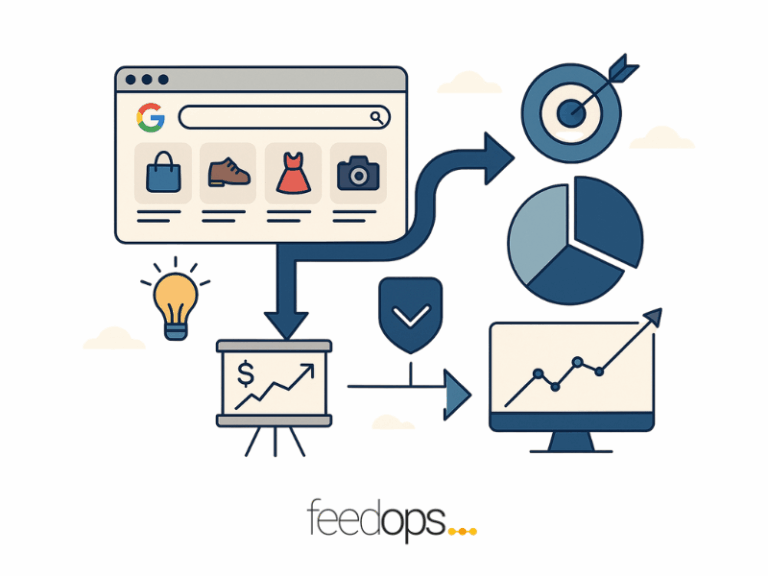
Table of Contents
Start With Your Business Goal — Not Google’s Default Ad Settings
When it comes to Google Shopping Ad Management, the biggest mistake retailers and agencies make is starting with the campaign type recommended inside Google Ads platform instead of the business goal.
Google’s automation is powerful — but it doesn’t know your margins, stock levels, or which categories truly drive profit, whether you prioritise online sales or in-store foot traffic. If you don’t define those things first, Google will decide for you — and not necessarily in your favour.
Your Business Goal Is the North Star (Not Google Ads Optimization Score)
Every Shopping campaign should start by asking one simple question: “What business outcome am I trying to achieve?”
That answer defines everything that follows — your campaign type, structure, budget, and bidding strategy.

Common goals include:
- Maximising revenue from top-selling SKUs
- Protecting margins on high-value products
- Clearing slow-moving or seasonal stock
- Driving store visits through Local Inventory Ads
- Expanding reach to acquire new customers
Each goal demands a different structure and metric for success. A clearance campaign might optimise for sell-through rate, while a premium-brand campaign should focus on margin and impression share.
Translate Business Goals Into Objectives For Your Google Shopping Ads Campaigns
Once your business goals are clear, translate them into campaign objectives inside Google Ads.
| Business Goal | Ad Objective | Recommended Campaign Type |
|---|---|---|
| Protect profit | Target ROAS | Standard Shopping or PMax |
| Clear inventory | Maximise conversions | Standard or PMax with inventory labels |
| Drive store traffic | Local actions (store visits) | Local Inventory Ads with PMax |
| Grow brand reach | Maximise visibility | PMax with Video and Image assets |
| Acquire new customers | New-customer value | PMax with new-customer bidding |
This ensures your setup reflects your business strategy — not Google’s suggestions.
Setting Measurable Google Shopping Ads Management Objectives
Clear goals mean nothing without clear measurement. In Google Shopping Ad Management, the gap between business objectives and ad metrics is where most performance gets lost. It’s not enough to say, “We want more sales.” You need to define what kind of sales, from which products, and at what return.
When your campaign objectives mirror your commercial targets, every click has context — and every report has meaning.
Connect Business KPIs to Data (Ad Metrics)
Start by mapping your business KPIs directly to campaign metrics inside Google Ads or Google Analytics .
Think of it as translating executive language into machine language.
| Business KPI | Ad Metric | How to Measure It |
|---|---|---|
| Revenue growth | Conversion value | Track total sales attributed to ads |
| Profit margin | Target ROAS | Apply margin-based values or conversion adjustments |
| Inventory turnover | Impressions + conversions | Combine product-level reporting with inventory data |
| Store foot traffic | Local actions & Store Visits | Use Local Ads channel metrics |
| Customer growth | New- potential customers | Use Customer Match and conversion segments |
This mapping ensures that campaign data ties directly to commercial performance — not vanity metrics.
Define Success Before You Launch Your Google Shopping Ads Camapaigns
Before activating a campaign, write down:
- What a good return looks like (e.g. ROAS ≥ 600%, or cost per sale ≤ $20)
- How you’ll measure it (conversion tracking, store visits, or value rules)
- How long you’ll give it to stabilise (typically 2–4 weeks per learning phase)
This pre-commitment avoids reactive optimisation — a common trap where teams tweak campaigns based on incomplete data.
Performance Max vs Standard Shopping — Choosing the Campaign Structure
One of the most important decisions in Google Shopping Ad Management is whether to run campaigns through Performance Max campaign (PMax) or Standard Shopping. Both can drive sales — but they serve very different purposes. The right choice depends on your goals, data quality, and level of control.
Performance Max — Let AI Do the Heavy Lifting
Performance Max is designed for automation, discovery, and scale. It combines Shopping, Display, YouTube, Search, and Discovery into one goal-driven campaign.
When your product feed is clean and optimised, PMax unlocks its full power — dynamically generating ads, audience targeting, and placements across Google’s entire network.
Performance Max is Best for:
Multi-network visibility (Shopping, Display, YouTube, Search, Gmail)
Dynamic remarketing and Dynamic Search Ads
Shared budgets and cross-channel learning
Teams that prefer automation to manual management

Biggest advantage: shared goals and budgets across all placements, allowing Google’s AI to allocate spend where conversion potential is highest.
Best used when:
You’re ready to lean into AI, trust automation, and your feed is high-quality, complete, and aligned to campaign goals.
Choosing the Right Path to Maximise Sales
Use this simple framework to decide which approach fits your business:| Factor | Performance Max | Standard Shopping |
|---|---|---|
| Goal | Broad visibility & automation | Precise control & testing |
| Budget | Shared across channels | Managed per campaign |
| Skill Level | Minimal setup, data-dependent | High skill, hands-on optimisation |
| Feed Readiness | Clean, structured, complete | Flexible, but needs manual tuning |
| Audience Control | Automated by AI | Full manual targeting |
| Remarketing | Built-in DSA/DRT integration | Requires separate campaigns |
Special Note: Local Inventory Ads (LIA)
Local Inventory Ads behave differently inside Performance Max compared to standalone setups. Within PMax, LIAs can be segmented as online-only, meaning they target only products available for online purchase. This flexibility allows you to build full-funnel campaigns around specific store locations while maintaining unified goals and budgets across channels.Using Dynamic Custom Labels to Drive Strategy
In Google Shopping Ad Management, Custom Labels turn business data into tactical levers.
They bridge the gap between what matters commercially — profit, stock levels, seasonality — and how campaigns are managed inside Google Ads. When used correctly, they give you reporting clarity, smarter bidding, and more control over automation.
Label by Business Logic, Not Guesswork
Your Custom Labels should reflect how your business actually measures success — not arbitrary categories.
Common examples include:
- Profit tier – high, medium, or low margin
- Seasonality – summer, winter, EOFY, holiday
- Inventory age – new arrivals, aged stock, clearance
- Product type or collection – e.g. “core range” vs “limited edition”
- Channel fit – online-only, store-only, or omnichannel

Dynamic Custom Labels That Adapt Automatically
Dynamic labels keep your campaigns in sync with real business changes.
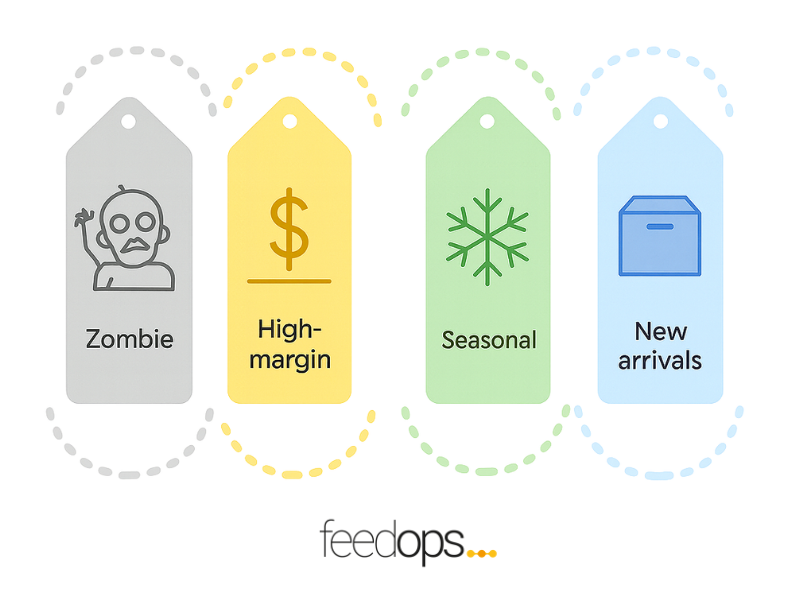
Examples:
- “Zombie” products – products with impressions but no clicks or conversions
- “High-margin” SKUs – identified by pricing or category data
- “Seasonal” products – triggered by time or metadata
- “New arrivals” – auto-assigned when launch date < 30 days
Dealing With “Zombie Products”
In Google Shopping Ad Management, “zombie products” are items that sit in your feed but do little to move the needle. They might get a few impressions in Google search results, free listings or across the Shopping network without clicks — or none at all. Either way, they clutter reporting and dilute campaign learning.
Products can become “zombies” for several reasons:
Missing or weak attributes (title, GTIN, colour, brand)
Poor match to shopper intent or irrelevant keywords
Pricing that’s uncompetitive for the category
Seasonal or discontinued stock that no longer converts
Misalignment with campaign goals — for example, if your ROAS target is 20:1 but the product’s price or margin can’t possibly achieve it, Google’s AI will simply stop serving it
Or simply — the product just isn’t popular with consumers
Once identified, you can:
Exclude or deprioritise them from active campaigns.
Refresh product data, titles, or pricing where relevant.
Label and retest them using a “zombie” custom label to track whether changes bring them back to life.
Regular feed audits keep these underperformers from clouding your metrics — ensuring that your campaigns stay focused on products that can genuinely hit your business goals.
Bidding and Budget Strategy Aligned to Goals
In Google Shopping Ad Management, your bidding strategy should reflect business priorities — not platform defaults. Automation is powerful, but it still needs direction. Without clear targets, Smart Bidding can optimise for the wrong outcome, such as low-cost clicks instead of profitable sales.
Smart Bidding vs. Manual CPC
Manual bidding offers control but scales poorly. Smart Bidding — using strategies like Maximise Conversions or Target ROAS — lets Google adjust bids in real time based on intent, device, and user behaviour.
How a Google Shopping Ads Agency Can Add Value
Bidding may be automated, but the strategy behind it isn’t.
An expert google shopping ads specialist or a google shopping agency can accelerate your results by staging bid strategies to match your data maturity:
- Start with Maximise Conversions – gather enough conversions for Google to learn.
- Transition to Target ROAS – once data volume supports it.
- Gradually raise ROAS targets – stepping up to your true profitability goal without starving campaigns of data.

Agencies also offer digital marketing services beyond google shopping management services, including, Google Adwords, visual ads , SEO services and ad design. Just make sure you get a dedicated account manager and ask for case studies.
Monitoring, Measurement, and Iteration – Google Shopping Ads Management
In Google Shopping Ad Management, success isn’t set-and-forget. Performance changes as markets shift, competitors adjust pricing, and Google’s AI recalibrates. The key is to measure what matters — and refine as you go.
Focus on the core metrics that align to your goals: Ad Spend, ROAS, CTR, impression share, new-customer percentage, and store visits. These tell you whether campaigns are achieving the outcomes your business cares about — not just generating activity.
Use Google Analytics, Google Merchant Centre and Performance Max Insights to understand how each asset group, listing group, and audience signal is contributing. Combine this with feed health reports to build simple feedback loops between your product data and ad performance. Check search queries and set negative keywords.
Finally, schedule a quick monthly goal alignment review. It doesn’t need to be complex — just confirm that campaigns still match your commercial priorities. Small, consistent adjustments compound over time, keeping your strategy sharp and your spend efficient.
Scaling Beyond Google
Once your Google Shopping Ad Management model is working, expand it. The same clean data and goal-aligned structure that drive results on Google can power every other channel.
Replicate your framework across the other popular search engine Microsoft Ads/Bing.
Finally, use unified dashboards to benchmark ROAS and profit across platforms. Whagencyen every channel runs from the same structured, AI-ready data source, scaling becomes predictable — not chaotic.
Conclusion & Next Steps (Don’t Forget Your Product Feed)
Great Google Shopping Ad Management starts with one principle — start with your goal.
Every choice, from campaign type to budget strategy, should trace back to what drives your business forward.
If you’re ready to align your Shopping campaigns to your goals, run a Free Goal-Aligned Feed Optimization Audit to see how product listings , structure, and campaign design can work together to boost website traffic, sales and revenue as well as return on ad spend . FeedOps is integrated with Shopify WooCommerce , BigCommerce, Salesforce Commeerce cloud and many more.
For deeper insights into feed quality and data readiness, explore our companion post — the Google Shopping Feed Optimization Guide.
Frequently Asked Questions
What is Google Shopping Ads Management?
Google Shopping Ads Management is the process of planning, running, and optimising Shopping campaigns in Google Ads. It involves setting business-aligned goals, choosing between Performance Max or Standard Shopping, managing bids, and tracking results to drive profitable growth.
What’s the difference between Performance Max and Standard Shopping?
Performance Max (PMax) uses Google’s automation to run across all channels (Shopping, Search, Display, YouTube, Gmail), while Standard Shopping gives you manual control over bids, segmentation, and targeting. PMax is ideal for automation and scale; Standard Shopping suits precision and testing.
How do I decide which campaign type to use?
Start with your business goal.
Choose Performance Max for multi-network reach and automation.
Choose Standard Shopping for detailed control and testing.
Many advertisers use both — PMax for discovery and Standard Shopping for high-margin product protection.
Do promotions really impact performance?
“Zombie products” are items that rarely show, get few clicks, or fail to convert. They can result from poor feed data, weak relevance, bad pricing, or unrealistic ROAS targets. Fix them by improving product titles, attributes, or pricing, and label them for monitoring after changes.
What are “zombie products” and how do I fix them?
Disapprovals vary in severity. Some issues (like missing GTINs) may limit impressions, while others (like price mismatches) prevent products from serving altogether. Always prioritize Shopping-related disapprovals first.
How do Custom Labels improve Shopping campaign results?
Custom Labels let you segment products by profit tier, seasonality, stock age, or channel fit. This helps you prioritise spend on high-value SKUs and simplify reporting. Dynamic labels can update automatically through feed rules or scripts to stay aligned with real-time changes.
How should I set bids for Google Shopping ads?
Bids should reflect business goals, not platform defaults. Start with Maximise Conversions to collect data, then move to Target ROAS once conversions are stable. Gradually raise targets as your data improves to reach true profitability.
Can a Google Shopping agency still add value if bidding is automated?
Absolutely. Automation handles execution, but strategy still matters. A skilled Google Shopping Ads agency can guide bid progression, align budgets to goals, and manage campaign structures that help Google’s AI learn faster — getting you to your target ROAS sooner.
How do I measure success in Google Shopping?
Track the metrics that tie to business outcomes: ROAS, CTR, conversion value, impression share, new-customer %, and store visits. Use Google Analytics, Merchant Center, and Performance Max Insights to connect campaign results to commercial performance.
Can I run Local Inventory Ads inside Performance Max?
Yes. Inside PMax, LIAs can target online-only inventory or specific store locations for full-funnel campaigns. Some retailers also run standalone LIA campaigns in Standard Shopping for clearer budget control and in-store performance tracking.
How can I scale beyond Google Shopping?
Once your campaigns perform consistently, expand the same goal-aligned framework to Microsoft Ads (Bing), Meta, or marketplaces. Keep product data centralised for consistency and benchmark ROAS across all channels using unified dashboards.