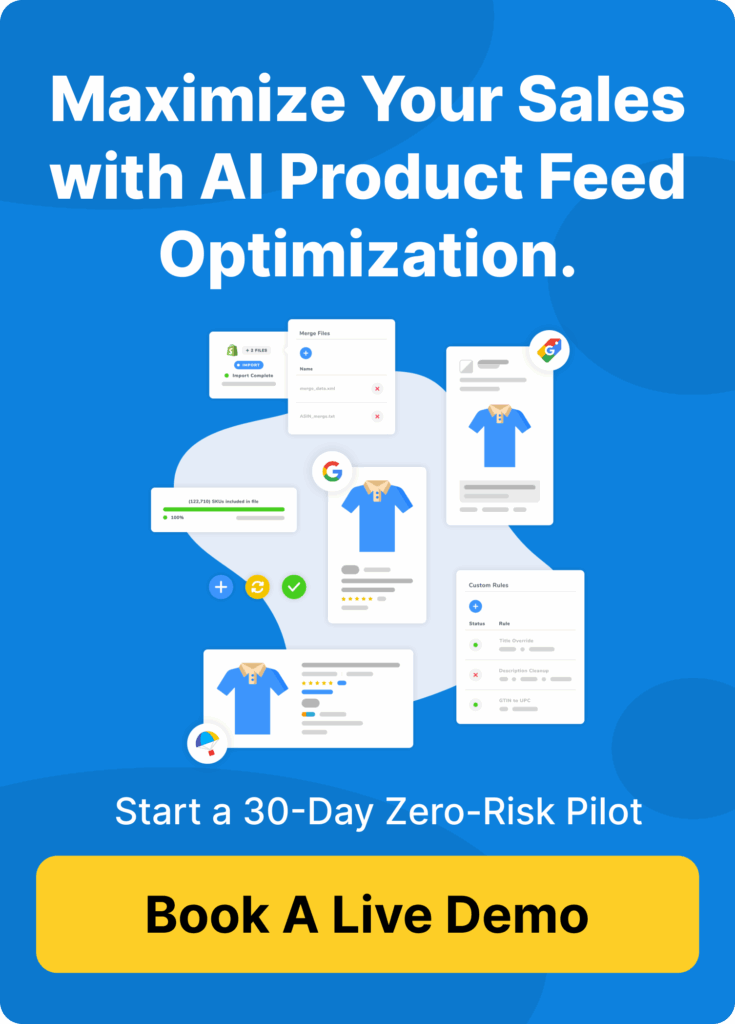Google Ad extensions are a way to expand your text ad with additional information. According to Google, they typically increase your adâs click through rate (CTR) and give your ad great visibility on the Google search results page. Google Ad extensions give customers other alternative ways to interact with your ad. Below is an example of Google search ads with multiple different extensions types.

As you can see, there are many different extension types. Google Ads allows you to build out extension formats such as call buttons, location buttons, links to pages on your website, additional text, promotions and more. This blog will go through the different types of extensions, when to use them and how you can automate extensions with the use of the Dynamic Creative software.
Before you begin adding Google Ad extensionsâ¦
Try to use every extension relevant to your business and goals. They will only show if theyâre predicted to improve your adâs performance.
- Add 4 or more extensions. These can be the same extension type, or a mixture
- Create extensions at account level (rather than ad group or campaign level) if it makes sense for your business or you are short on time
- Itâs important to understand that extensions will not show 100% of the time. Google will show extensions on your ad when:
- Your extensions is predicted to improve the performance of your ads i.e Google believe itâs relevant to show the extension to a user as it may drive a conversion
- Your ad position and ad rank (there is a minimum ad rank) is high enough for extensions to show
The Types Of Google Ad Extensions
There are 7 different types of extensions that you may want to consider utilising for your search ads. Choose your extensions based on your digital advertising goals. Below are common examples of advertisers goals and the extensions that can support them:
GOAL: to drive customers to your physical location
Location Extensions
You can use location extensions to show your physical location address to encourage users to come visit you in-store. Location extensions have the ability to show your opening hours, photos of your business and when users click on the address it will show them directions on how to get there.

Affiliate location extensions
User affiliate location extensions if you want to help users find other retail chain stores that sell your products.
Callout extensions
Callout extensions are a great way to add additional text to your ads. We recommend highlighting any unique selling points (USPs). Try out callout extensions which drive people to shop online as well as other than drive people in store.
GOAL: to get customers to contact you
Call Extensions
If your goal is to get people to call your business (e.g. to book a repair or appointment), add in call extensions which adds a phone number or call button to your ad. This allows users to call your business directly from your ad.

GOAL: to drive website conversions
Sitelink extensions
Link people directly to specific pages of your website such as other category pages or your âabout pageââ

Callout extensions
As stated, another great way to add addition text and call out any USPs

Structured snippet extensions
Structured snippets allow you to highlight specific aspects of your products and services by using pre-defined heads such as styles, service category, destinations and more.

Price extensions
Price extensions highlight certain services or product categories with their prices. This allows users to to browse your products directly from your ad.

Promotion Extensions
Highlight any promotions that you have running or about to run on your website.

Automated Extensions in the Dynamic Creative Platform
The Dynamic Creative software offers an automated solution to Google Ad extensions, specifically sitelink, promotion and structured snippet extensions. This is because we want to create the most relevant extensions for the ad group. If you have 1000s of SKUs, this is almost impossible to do manually!
Automated Sitelink Extensions
Any ad group that is built for a category that has sub-categories will use the landing pages for those sub-categories as the sitelinks. For example, letâs say your website has a category structure like this:

Our software will build an ad group for âWomenâ. All ads in that ad group would then have sitelinks for âNew Arrivalsâ, âTops & Blousesâ, âPants & Denimâ and âDresses & Skirtsâ. Learn more about our single keyword ad groups campaign and how our software automatically builds these campaigns out.
And, finally, in the Google search results.

Automated Structured Snippets
Automatic structured snippets will use different values for each ad group, selected from inventory fields and limited to the products associated with each ad group. For example, if you sell mobile phones, you could use the Models (pre-defined) header and associate it with the Product field. Then your Apple iPhone ad group will use values âiPhone 6, iPhone 7, iPhone 8â etc., and your Samsung Galaxy ad group will use values âGalaxy S5, Galaxy S6, Galaxy S7â etc.
Automated Promotion Extensions
Promotion extensions add more value to your Search Network text ads by highlighting your sales and promotions for people that are searching for the best deals your business has to offer.
This feature will only work if you have promotions defined in your inventory. This happens automatically for our integrated platforms
Essentially, extensions are at way to expand your search ads allowing customers to find our more information about your business and interact with your ads in different ways. Itâs recommended to have at least 4 extensions implemented in your Google Ads to help the performance of your search ad. If you want to find out more about our automated extensions or our campaign structure, feel free to book a meeting with us!
â