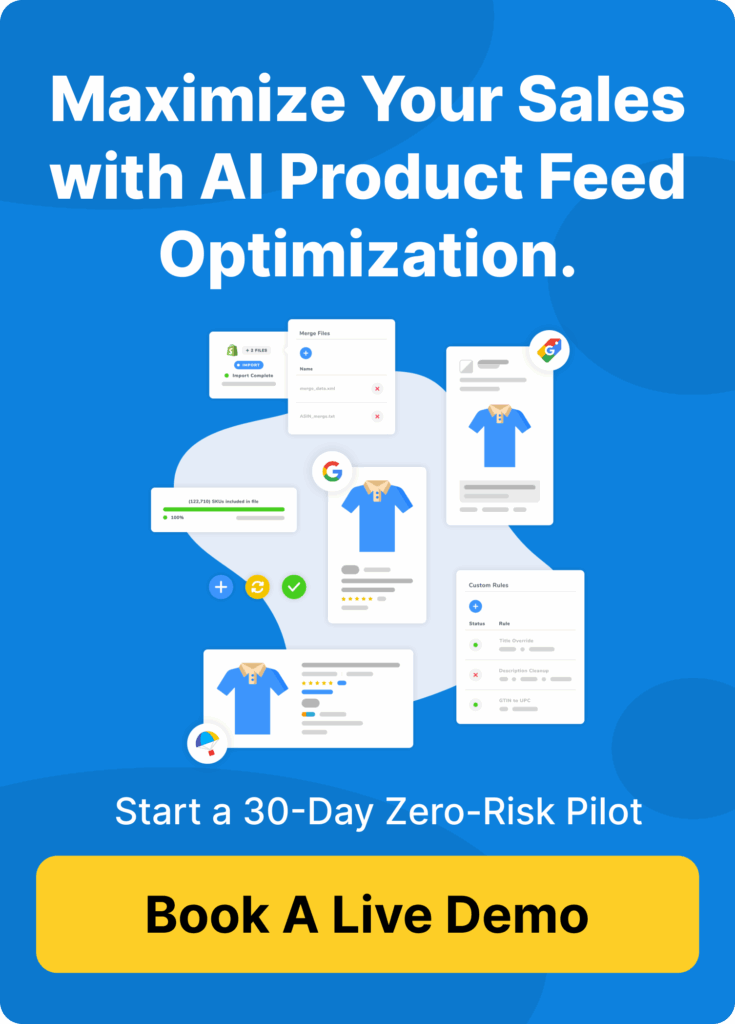Since Google announced free listings in October 2020, itâs more important than ever to be where your competitors are. With Google Search having over 90% market share, you need to take advantage of the millions of buyers searching for your products with Googleâs Free Listings through FeedOps.
What are Google Free Listings?
Google free listings are product listings that appear on the Google Shopping Tab. You can read more about them in our blog, Feed-Based Google Shopping Tab Free Clicks. Free listings on the Shopping tab will appear, on desktop or mobile, when a user makes a search, also known as a query. Google matches that query with the listings that are most relevant to what the user of the Shopping tab is searching for.
To allow your products to appear in these free listings, we have developed FeedOps powered by the Dynamic Creative Platform. The software is designed to help online retailers to get their products listed in Google as effectively and efficiently as possible.
Watch Googleâs Youtube Video on a Guide to Free Listings On The Shopping Tab.
What is FeedOps?
To put it simply, FeedOps is product feed optimisation software (A product feed is a digitised list of products and their attributes (such as, price, title SKU etc.) which automatically generates from your websiteâs eCommerce platform). It imports product data from an eCommerce store, creates a Google Shopping feed and uploads it into a new or existing Merchant Center Account. Additionally, it then checks the product feed for errors and warnings and provides advice on how to fix them.
Why do you need FeedOps?
Itâs Free!*
The free version of FeedOps (Starter Plan) suits eCommerce sites that want to get into Google to take advantage of the unpaid clicks in the Google Shopping tab. There are no limits to the number of products but FeedOps Starter is limited to a single website per user. For a multi user/website license and advanced feed optimisation tools you may want to consider choosing or upgrading to FeedOps Optimise or Scale.
FeedOps reports on Google Merchant Center Errors
Getting products listed in Google usually takes up to 24 hours from your initial FeedOps sync. If your products or website do not comply with Googleâs policies the process can take longer. FeedOps will report all errors and warnings and provide links to help docs and online support to help you get your products approved.
FeedOps is integrated with major e-commerce platforms
To help the ease of onboarding, FeedOps is integrated with major e-commerce platforms including:
- BigCommerce
- Shopify
- Magento 2
- Salesforce Commerce Cloud
- WooCommerce
- Neto
- ECWID
If your website is built with any other platform, you will find instructions in the app.
FeedOps works with other Advertising Platforms too
FeedOps will provide you with full access to your Merchant Center account and an unlocked product feed that you can also use in Google Shopping Ads, Microsoft Shopping Ads, Facebook Catalogs. Furthermore, you will also get online help and support to resolve your feed errors. If you choose to upgrade to a paid plan you will also get access to advanced product feed optimisation tools to improve your product rankings in Google.
If youâre interested get started in two easy steps:
- Connect Your Products: To do this you need admin access to your eCommerce Platform
- Sync to Google: Your products will be uploaded to Google and stay in sync with your website
To get started with FeedOps on a 30-day trial or to book a demo, go to FeedOps.com
â