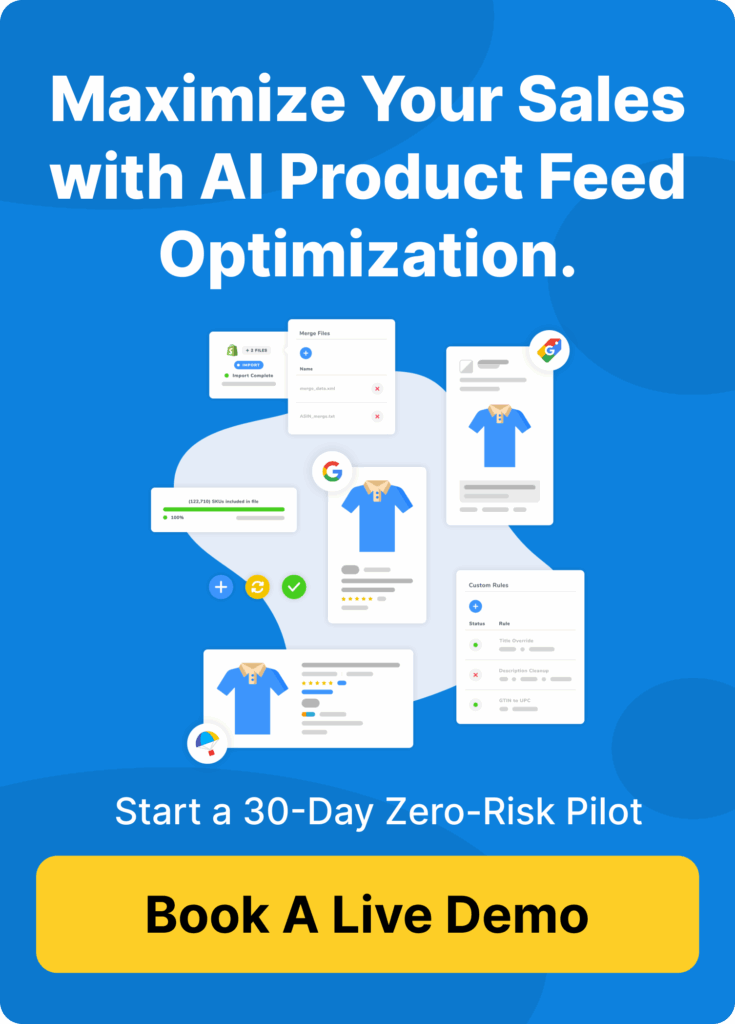Google Shopping Feed Management Guide 2025
- Updated August 2025
- E-commerce Managers, Performance Media Agencies
Brief Introduction: Google Shopping Feed Management is the process of creating, structuring, and maintaining the product data feeds that power Google Shopping and Performance Max campaigns. A strong feed ensures that your products are eligible, discoverable, and competitive across Google’s advertising surfaces.
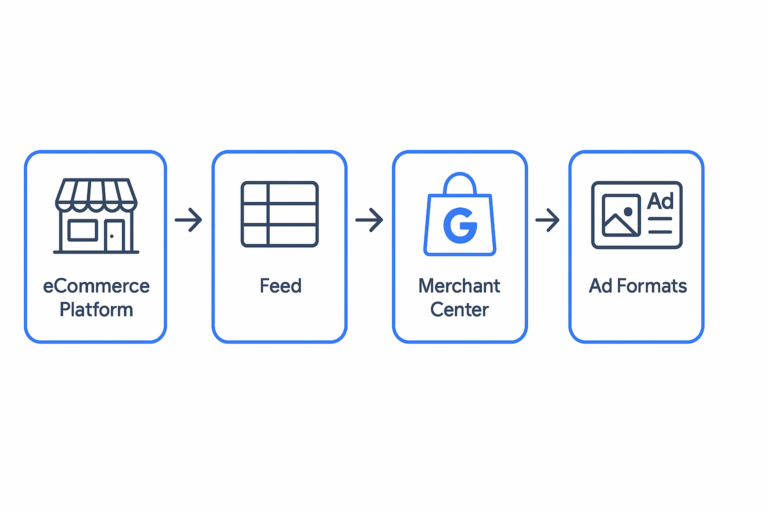
Table of Contents
What is Google Shopping Feed Management?
At its core, feed management is about ensuring your product data (titles, descriptions, prices, availability, and attributes) is accurate, compliant, and structured to meet Google Merchant Center requirements. Without effective management, even the best campaigns will underperform.
Why It Matters
Your product feed determines when and where your ads appear, how much you pay, and the likelihood of converting clicks into sales. Poorly managed feeds result in disapprovals, wasted spend, and lost visibility. Well-managed feeds unlock higher impression share, stronger CTRs, and better ROAS. For retailers, this is the difference between wasting ad budget and scaling profitably.
Google Shopping Feed Management vs. Feed Optimization
- Feed Management: Creating, mapping, segmenting, and structuring your data to meet requirements and business goals.
- Feed Optimization: Enhancing product data with AI, enriched attributes, and advanced rules to continuously improve results. (See our Google Shopping Feed Optimization Guide for ongoing strategies.)
How Google Shopping Uses Your Feed
Your feed connects your store to Google Merchant Center, which then powers multiple ad formats:
- Standard Shopping Ads –Feed-driven ads showing image, price, and merchant info on Google Search. These appear at the top of search results when a shopper searches for relevant products, and rely on accurate product titles, images, and pricing.
- Performance Max Campaigns – Uses your Shopping feed as the backbone to power multi-channel ads across Search, Display, YouTube, Gmail, and Discover. PMax expands your reach but requires high-quality feed data to deliver relevant results.
- Free Listings – Organic placements on Google Shopping surfaces such as the Shopping tab and image search. While unpaid, they are still powered by your Merchant Center feed, making data accuracy vital.
- Local Inventory Ads (LIA) –Requires an additional local inventory feed to show shoppers nearby product availability. LIAs drive foot traffic by showing real-time in-stock data and store location information.
- Dynamic Remarketing –Personalized ads built from your feed that retarget shoppers with products they viewed but did not purchase. Dynamic remarketing depends on rich product attributes and multiple image links to create compelling ad variations.
Each format has unique requirements and benefits, but they all share one dependency: a clean, well-structured product feed. There is the full list of channels FeedOps supports.

Creating a Google Shopping Feed
Creating a compliant and competitive feed is the foundation of successful Shopping campaigns. For most retailers, this stage is more about enablement than differentiation—most businesses have figured out how to technically create a feed. The process still matters, because choosing your data source, structuring required attributes, and ensuring Merchant Center policies are followed prevents downstream issues in Performance Max and Shopping campaigns, where Google relies heavily on product data to determine relevance and eligibility.
Supported Data Sources for a Google Shopping Feeds
- Ecommerce platforms (Shopify, BigCommerce, Magento, WooCommerce) with app integrations. These typically offer one-click or app-based integrations that automatically sync products to Merchant Center.
- APIs or plugins for direct connections, giving large retailers flexibility and scale.
- Flat files (CSV, TSV, XML) for bulk uploads, often used by marketplaces and aggregators.
- Google Sheets for manual control—best for small catalogs or businesses testing campaigns.

Pro Tip: Always plan for automation. Manual uploads are prone to errors and delays, especially during peak trading seasons. Platforms like FeedOps provide a level up from standard plugins because they don’t just sync data—they actively manage, enrich, and monitor your feeds across channels, reducing risk and improving eligibility and performance.
Required Attributes
These are non-negotiable for Merchant Center approval:
- id – Unique product identifier.
- title – Clear, keyword-relevant product name.
- description – Accurate details of the product.
- link – URL to the product page.
- image_link – High-quality image URL.
- price – Current selling price.
- availability – In stock, out of stock, preorder.
- brand / GTIN / MPN – Key identifiers for eligibility
Optional Attributes
Strong feeds go beyond the basics. This is not an exhaustive list—Google supports many additional attributes that can improve performance. You can view the full set of feed attributes in the Google Merchant Center Help documentation.
- color, size, gender, age_group – Apparel and variant fields improve eligibility.
- material, pattern – Useful for filtering and customer intent.
- shipping, tax – Required in some regions and critical for conversion accuracy.
Pro Tip: If a field is optional, treat it as mandatory. The more complete your feed, the more auctions you qualify for.
Attribute Mapping is a fix for many Google Shopping Feed Management Issues
Website construction and design processes, combined with inconsistency in product data entry (especially when data is manually uploaded by humans), can easily create incomplete or disjointed product data. Google Merchant Center, however, only has one field for each attribute—one product title, one description, one GTIN, etc.
In many ecommerce websites, these elements are scattered across multiple fields. For example, a title might be created by combining product name + brand, or a description could be built from several separate data inputs like material, style, and use case. If these are not mapped carefully into a single cohesive field, the result is often discombobulated or incomplete data.
Mapping ensures your store attributes align with Google’s structured requirements. Aligning store fields (e.g., “colour”) to Google’s required fields (“color”) and carefully constructing titles and descriptions with the right inputs is critical. This process consolidates scattered or inconsistent fields into a single, clean attribute that Google can use effectively.

Pro Tip: Treat attribute mapping as hygiene. Consolidate scattered website fields into a single, complete attribute before sending them to Google. This ensures that the Google Shopping feed receives the best possible version of each field, improving ad relevance and overall campaign performance.
Correct Product Data Mapping: The First Step to a Successful Google Shopping Feed Management Process
Mapping ensures your store attributes align with Google’s structured requirements. This step is often overlooked but critical for eligibility and performance.
Google Shopping Taxonomy Mapping
Use the correct Google Product Category (GPC).
Example: “Shoes > Athletic Shoes” vs. generic “Clothing.”
Note: Google Merchant Center now has the ability to automatically generate categories, but it’s still worth doing basic spot checks. If the data you send is wrong or inconsistent, Google will struggle to assign the correct category.
Required and Optional Feed Attribute Mapping
Align store attributes (e.g., “colour”) to Google’s required fields (“color”).
Ensure product titles and descriptions include high-intent search terms without being spammy.
Getting multiple scattered fields in your database (e.g., brand, product name, variant) properly combined into one attribute makes a big difference—competing effectively in Shopping requires clean, consolidated fields.
Product Level Variant Mapping
Parent products = overarching item.
Child products = variations (sizes, colors).
To prevent duplicate uploads and disapprovals, make sure variant-level attributes such as colour and size are mapped directly into the product title and other key fields so that each variation is uniquely identifiable.
Common Mistakes
Not expanding product types or being too generic with categories, limiting eligibility.
Promotional text in titles, which violates Google policy.
Missing or inconsistent brand/GTIN entries, which reduce visibility and eligibility.
Not including descriptive attributes like colour, pattern, or size system. These improve targeting and filtering but must be relevant to the product—for example, size systems matter for sports shoes (US/UK/EU sizing), but not for an LED screen.
Maintaining Product Approvals: The Critical Role of Error Management in Google Shopping Feeds
Price mismatches between the website and the feed, a common source of disapprovals.
Inconsistent availability data leading to out-of-stock items still showing.
Image issues such as watermarks, low resolution, or promotional overlays.
Personal hardship cases, such as sudden catalog changes due to supply disruptions, can also trigger errors if updates aren’t reflected quickly enough.
Watch out for Google crawls—automated crawlers can sometimes introduce unwanted data or even pick up products that are out of stock, causing unexpected disapprovals.
Not All Disapprovals Are Google Shopping Related
Not every disapproval in Merchant Center relates to Shopping Ads. Products may be limited in Demand Gen campaigns if, for instance, titles are too long. Similarly, an item might be disapproved for Dynamic Remarketing while still being approved for Shopping.
Merchant Center categorizes disapprovals and warnings into several types, from critical errors (products cannot serve) to advisory issues (products can still serve but with reduced performance). Understanding severity is key to prioritizing fixes.
Key Point: If your focus is purely on Google Shopping, then only Shopping-related approvals and errors matter most. Other types of disapprovals are worth tracking but may not impact Shopping campaigns directly.

Segmenting Google Shopping Feeds for Targeting
Segmentation is how you take a complete feed and turn it into a campaign-ready asset. By grouping products with shared business characteristics, you gain greater control over bidding, targeting, and performance analysis.

Custom Labels
By Margin: High, medium, low profitability to bid more aggressively where it counts.
By Seasonality: Summer, winter, holiday collections to align with demand cycles.
By Inventory: Clearance, in-stock, backorder to adjust campaign focus based on stock levels.
By Lifecycle: New arrivals, bestsellers, or end-of-line products.
Pro Tip: Plan your labels around your business goals, not just Google’s defaults. Labels drive reporting clarity and make optimization actionable.
Promotions and Feed Enrichment for Google Shopping
Promotions make your Shopping ads stand out with offers like discounts, free shipping, or bundle deals. These are configured in Merchant Center and tied back to your feed attributes.
How Promotions Work
If a single item is on promotion with a visible price drop, Google automatically picks this up and reflects it in Shopping ads.
If you run promotions that are calculated at the cart (e.g., discounts applied at checkout), then you’ll need to use promotion IDs to identify which products the promotion relates to.
Watch FeedOps Demo: Creating Google Promotion IDs in FeedOps

Why Constant Promotions Matter
Consistent promotions help lift CTR and attract more customers.
Highlighting special offers differentiates your products in competitive auctions.
Seasonal or evergreen promotions aligned with shopper intent (e.g., Black Friday, Cyber Monday) can significantly boost conversion.
Pro Tip: Whether automatic or tied to promotion IDs, ensure your promotions are accurate and consistent with your landing page. Mismatches can result in disapprovals.
Shipping and Google Shopping Feeds

Shipping rates play a critical role in Google Shopping feeds. Google aims to show the shopper the best possible deal, and shipping costs are part of that calculation. If your shipping rates are inaccurate, you risk both disapprovals in Merchant Center and a poor customer experience.
Why it matters: The total price (product + shipping) determines competitiveness. Misstated shipping can reduce impressions and conversions.
Accuracy is key: Ensure shipping rates in Merchant Center match exactly what customers see at checkout.
Risk of disapprovals: Incorrect or missing shipping attributes are a common cause of feed issues.
Pro Tip: Keep shipping simple and transparent. Accurate, easy-to-understand shipping rates not only avoid disapprovals but also improve CTR and conversion.
Local Inventory Feeds for Google Local Inventory Ads
Local inventory feeds are essentially a separate feed per store location that provide Google with real-time price and availability data for each store. These feeds work in tandem with your standard Shopping feed:
How They Work: The item IDs in your local inventory feed must match the item IDs in your primary Google Shopping feed. The ranking and relevance signals still come from the standard feed, while the local feed provides store-level data.
Purpose: The local inventory feed tells Google which products are available in which stores, at what price, and in what quantity.
Impact on Ads: When a shopper searches nearby, Google uses this data to add a “Nearby” badge with a map icon to your Shopping ad, helping drive in-store visits.
Pro Tip: Consistency is critical. Ensure your item IDs align perfectly across feeds. Mismatched IDs can prevent your local inventory ads from serving.

Supplemental Feeds
Supplemental feeds are secondary feeds in Merchant Center used to enrich or override your primary Google Shopping feed. They don’t create new products, but instead allow you to add or correct attributes for items that already exist in your main feed.
What Supplemental Feeds Are Useful For
Filling Gaps: Add missing attributes like GTIN, color, or custom labels without editing the primary source feed.
Fixing Errors: Correct issues quickly by overriding problematic attributes.
Testing Data: Trial new titles or descriptions without changing your master catalog.
Limitations
Supplemental feeds cannot add new products; they only modify or enrich items already submitted in the main feed.
They are most effective when you need a quick patch, not long-term feed management.
When Platforms Like FeedOps Make Them Less Relevant
Platforms like FeedOps, which specialize in AI Product Feed Optimization, automate enrichment and attribute completion at scale, removing much of the need for supplemental feeds. Instead of managing multiple files and overrides, these platforms consolidate data, ensure consistency, and keep the feed production-ready across all channels.
Pro Tip: Think of supplemental feeds as a band-aid. They’re handy for short-term fixes, but a dedicated feed management platform ensures long-term accuracy and scalability.
Frequently Asked Questions
Do I need a separate feed for every campaign type?
No. A single well-structured feed in Merchant Center can power Shopping, Performance Max, Demand Gen, and Dynamic Remarketing. However, in some cases you may want to split them out. It’s entirely possible to separate every ad type—Shopping Ads, Free Listings, Display—and optimize them independently. This can be extremely useful when, for example, you intentionally make titles longer to target long-tail keywords in Shopping, but need short, punchy titles for Demand Gen. You may also need additional local inventory feeds or supplemental feeds for specific use cases.
Is creating a feed enough, or do I need ongoing optimization?
Creating a feed is just the starting point. Ongoing optimization ensures your products remain competitive, compliant, and eligible as policies and search behaviors change. There is also an enormous amount of optimization you can do with campaign structures, bids, and budgets, but optimizing your product data is what improves efficiencies, lowers CPC, and expands reach. (See our separate Google Shopping Feed Optimization Guide for more detail.)
Will Google automatically fix my feed issues?
Not entirely. While Google can auto-generate categories and detect price drops, it relies on the accuracy of your data. If your feed contains inconsistencies, Google may misclassify products or limit performance. Some issues inevitably require human intervention—such as updating or changing product data manually—to ensure accuracy and compliance.
Do promotions really impact performance?
Yes. Promotions (price drops, discounts, free shipping) often improve CTR and conversion rates. They make your ad stand out in competitive auctions, especially during seasonal events. Promotions can also influence visibility in organic Shopping results, giving you broader exposure beyond paid placements.
What if my products are disapproved?
Disapprovals vary in severity. Some issues (like missing GTINs) may limit impressions, while others (like price mismatches) prevent products from serving altogether. Always prioritize Shopping-related disapprovals first.
How do supplemental feeds fit in if I’m using FeedOps?
If you’re using a platform like FeedOps for AI Product Feed Optimization, supplemental feeds are often unnecessary. The platform handles enrichment, consistency, and rule application at scale.
Do shipping costs affect rankings?
Yes. Google evaluates total cost (product price + shipping). Competitive, accurate shipping increases visibility and conversions, while inaccuracies can cause disapprovals.
Can I use the same feed for online and in-store sales?
Yes, with a local inventory feed layered on top of your primary Shopping feed. This enables the “Nearby” badge on ads to drive local store traffic, and it ensures Google can accurately display store-level price and availability. By linking to your core Shopping feed, the local feed gives shoppers confidence that the item is in stock close by, boosting both in-store visits and ad relevance.
What is the difference between Local Inventory feeds and Local Area feeds?
Local Inventory feeds provide store-level price and availability per item, tied to your main Shopping feed. Local Area feeds, on the other hand, allow you to display different prices in different geographical areas for online sales, providing broader geographic-based targeting rather than being tied to a specific store.
What’s the difference between warnings and errors in Merchant Center?
Errors prevent your products from serving. Warnings do not block serving but may reduce performance. Always fix errors immediately, and treat warnings as opportunities to improve visibility and eligibility.
Is feed management only for large retailers?
No. Any retailer using Shopping or Performance Max benefits from structured, accurate feeds. Smaller merchants especially need proper feed management to stay competitive against larger players. That said, the cost of feed platforms like FeedOps can sometimes feel like a barrier. If you have fewer than 100 SKUs and only sell online, a simple plugin to connect your store may be enough. But if you manage thousands of SKUs that change frequently, and your ad budget is significant enough that the CEO cares about performance, it’s worth leveling up to a dedicated feed platform like FeedOps.