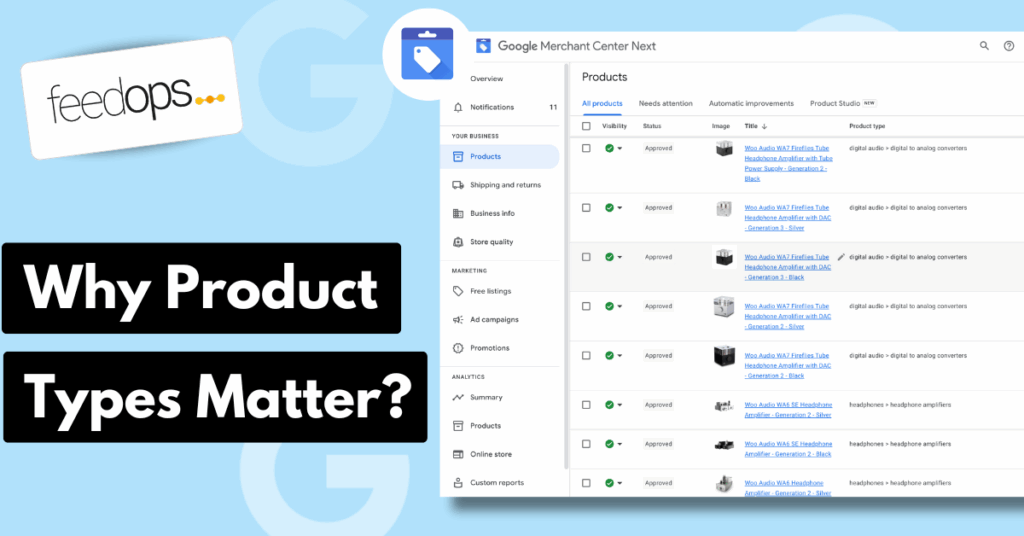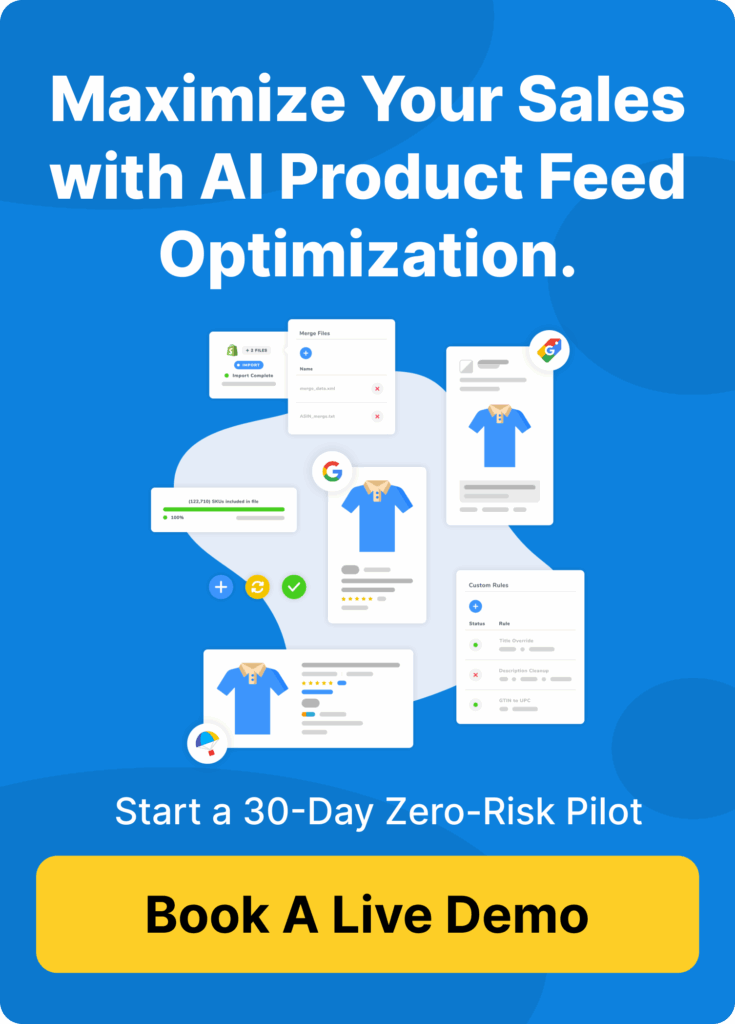If you sell on Google Shopping, your “product type Google Shopping” setting in Merchant Center can make or break your campaigns. Understanding how to structure and optimize your product type Google Shopping field is key to improving targeting, lowering CPCs, and boosting ROAS.
Product Type Organizes Your Feed
This hierarchy organizes your feed and supports better campaign segmentation and keyword targeting. For more details, you can review Google’s Merchant Center documentation on product type.
Product type in Google Shopping is a label you define in Merchant Center to categorize your products. Unlike Google’s predefined product categories, product type is fully customizable, giving you flexibility to organize your feed according to your business needs.
For example: Clothing > Women’s Clothing > Dresses > Maxi Dresses
Why Product Type Google Shopping Matters for Ad Performance
A well-structured product type hierarchy improves campaign segmentation, helping you allocate budgets strategically. Broad levels (1–2) group similar products for top-level targeting, while deeper levels (3+) capture high-intent searches with long-tail keywords. This approach often leads to lower CPCs and increased ROAS.
Campaign Segmentation Benefits of Product Types
Broad product types, such as Clothing > Women’s Clothing, make it easier to group similar items, manage budgets, and measure performance. You can build separate campaigns for each top-level type, ensuring spend goes where it delivers the most returns.
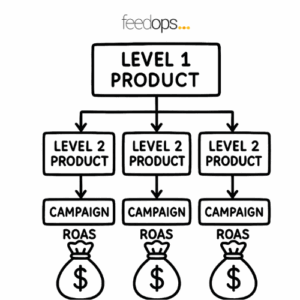
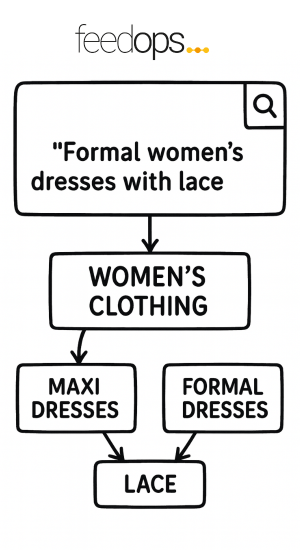
Long-Tail Keyword Benefits of Product Types
Detailed product types, such as Clothing > Women’s Clothing > Dresses > Maxi Dresses > Summer Maxi Dresses, help capture searches like:
- “Summer maxi dresses under $50”
- “Formal women’s dresses with lace details”
These searches tend to have high purchase intent, which means higher conversion rates and better ROAS.
Product Type Google Shopping vs. Product Categories
It’s common to confuse product type with Google’s product categories. Here’s the difference:
- Product Categories: Predefined by Google, mandatory for certain verticals.
- Product Types: Defined by you, giving flexibility to align your feed structure with your advertising goals.
Both matter, but product type gives you the control to tailor segmentation and keyword targeting.
Common Mistakes to Avoid
Generic Labels: Using vague terms like “Products” or “Sale” doesn’t help Google understand your items.
Overcomplication: Creating overly long, inconsistent hierarchies makes feeds harder to manage.
Leaving It Blank: Not setting a product type is a missed opportunity for better targeting and campaign performance.
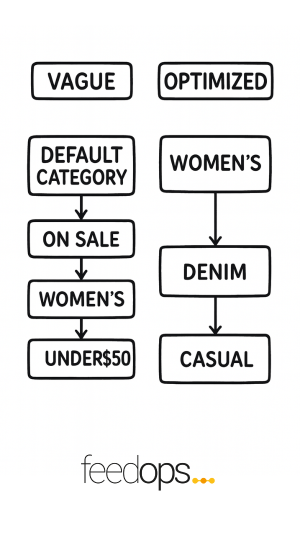
How to Optimize Product Type Google Shopping
- Use Consistent Formatting: Start broad, then go specific.
- Levels 1–3 for Segmentation: Keep these focused for budget control and reporting.
- Levels 4+ for Long-Tail Keywords: Use deeper levels to target seasonal, niche, and attribute-specific searches.
- Prioritize High-Value Products: Apply optimization first to best-sellers or seasonal products.
Leverage AI Tools: Platforms like FeedOps can automate product type suggestions, fix inconsistencies, and save time.
Read our Google Shopping Feed Optimization guide to learn more about structuring and optimizing your feed for maximum ROAS.
Advanced Strategies for Product Type Google Shopping
- Seasonal Adjustments: Modify deeper product types to align with trends, e.g., “Winter Coats > Down Jackets.”
- Attribute-Based Targeting: Include material, style, or price in deeper levels for more precise targeting.
- A/B Testing: Test different product type structures to see which drives better performance.
Final Thoughts
Mastering the product type Google Shopping setting ensures your campaigns are well-structured, relevant, and profitable. A thoughtful hierarchy supports better ad targeting, improves click-through rates, and maximizes ROAS. If you’re unsure where to start, begin with a free feed audit to identify gaps and opportunities in your current setup.
Check these demo
- Automating Product Types with Feed Rules
- Enhancing Product Types with FeedOps AI
- Manually Adding Product Types to Your Feed
You may also find this video useful: Why Product Types in Google and Microsoft Matter.
Free Guides (no email required)
- For more Optimization Techniques see Google Shopping Feed Optimization Guide
- To learn more about Feed Management, See – Google Shopping Feed Management Guide
FAQ: Product Type Google Shopping
What is the difference between product type and product category in Google Shopping?
Product categories are predefined by Google and ensure your listings are classified correctly for compliance and eligibility in specific verticals, like Apparel or Electronics. Product types, however, are entirely custom, giving you the flexibility to structure your feed in a way that aligns with your campaign strategy, keyword targeting, and merchandising goals.
How many levels should my product type hierarchy have?
Most businesses benefit from using Levels 1–3 for campaign segmentation and budget allocation, as they provide clear organizational structure. Levels 4 and beyond are best for targeting niche audiences through long-tail keywords, allowing you to capture highly specific, purchase-ready traffic.
Can product type Google Shopping improve ROAS?
Absolutely. By organizing your products into relevant, detailed hierarchies, Google can match your ads with more qualified search queries. This relevance often leads to lower CPCs, higher CTRs, and better conversion rates—resulting in a stronger ROAS.
Should I update product types for seasonal trends?
Yes. Updating your product types to reflect seasonal changes—such as adding “Winter,” “Holiday,” or “Back to School” at deeper levels—helps you target shoppers looking for timely products and can increase click-through rates during peak buying periods.
Can AI help with product type optimization?
Yes. AI tools like FeedOps can analyze your catalog, detect missing or inconsistent product types, and suggest optimized hierarchies based on keyword trends and competitive data. This saves time, ensures accuracy, and keeps your campaigns aligned with market demand.