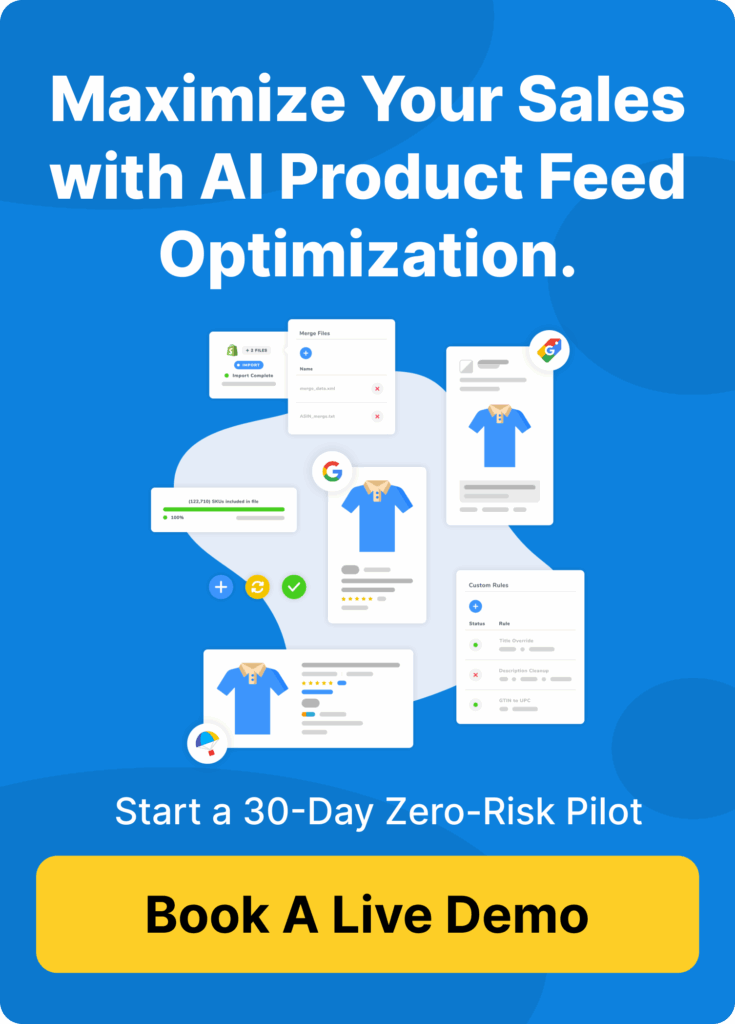Smart Shopping campaigns bundle programs such as Shopping Ads and Dynamic Remarketing Ads with Google’s machine learning and Smart Bidding. What makes it a Smart Shopping campaign is that the Google programs work together to achieve a single advertising goal.
Product advertising formats
Product advertising formats is a term we use at FeedOps to describe the different ways you can advertise an eCommerce product. Google uses product attributes to categorise a product in Google Shopping, but they also use the attributes as creative assets.
Let’s look at a Nike running shoe as an example.
Attributes:
- Title: Nike Air Force 1
- Size: US14
- Gender: Mens
- Color: White
- Image

The product attributes, when used as creative assets, can dynamically construct ads. The product title becomes the advertising headline. The price and image are displayed so that the shopper can make a quick decision to either click and explore or simply ignore the ad.
Attributes are also used by Google to help match a product to what a shopper is searching for. Using the Nike running shoe example, if someone is searching for a size â14 Mens Nike Air Force 1â Google will look at the product attributes and find a list of products that match this search.
Shopping Ads
Shopping Ads appear at the top of a Google search result. The title, the image and price are the main attributes used in a Google Shopping ad format. Google uses the relevance of the product title to the search query to determine which ads to show. They also use machine learning and Smart Bidding to decide when, who and how these Google Shopping ads show.

Shopping Ads also appear in the first row of the Google Shopping tab.

Other product attributes are used to help Google categorize products within the Google Shopping tab. The listings that appear below the top row of ads are called Free Product Listings. They are not part of a Google Smart Shopping Campaign but can be set up within Google Merchant Center for free traffic. Both the DIY and Managed Service FeedOps plans offer support for Google Free Product Listings.
Dynamic Remarketing Ads
Dynamic Remarketing Ads appear on other websites as you search and browse the web. These ads can appear across Googleâs network (Gmail, YouTube, Play Store) or any one of Googleâs partner websites.
The concept of Dynamic Remarketing is simple. It is triggered when a shopper clicks on a product page or adds it to the cart but does not complete the sale. This shopper activity is stored by Google for later use. Over the course of the shoppers buying process, Google will remind them of the product by showing product ads across their network until they make a decision to buy or not.
In the early days of Dynamic Remarketing (also known as re targeting) we would set rules to trigger these ads. A common rule was if some clicks on a product and ads to cart, show them the ad for 14 days. This process was suboptimal because buyer patterns are far more complex and vary across different industry verticals. Machine learning takes the arbitrary human decision making process away because it uses actual buying behavioural patterns.
Machine Learning
For the purposes of this post, let’s narrow down the definition of machine learning as it applies to Google Smart Shopping. Google stores millions of shopper behavioural signals and patterns in their system. They use this information to construct and place ads as well as set the cost per click an advertiser pays for the ad.
Constructing Ads
For Shopping Ads, Google uses the product title, price and image as a basic ad format. For Dynamic Remarketing Ads, they use similar information but ads are constructed in many more shapes and sizes. Dynamic Remarketing Ads are similar to a Shopping Ad, in the sense that they are both product focused and they are intended to drive a purchase.
Shopping Ads Placement
Shopping Ads are placed based on the shoppers search term and its relevance to the product attributes, the most important being the product title. If a shopper searches for âNike Air Force 1â Google will look for a product with that term in the title.
Dynamic Remarketing Ads Placement
Dynamic Remarketing Ads are placed in front of shoppers when they are most likely to make a purchase. Googleâs machine learning uses buying journey patterns from other shoppers and what they know about the person searching to make that decision and show the ad.
Cost Per Click
Google Smart Shopping uses machine learning to set the cost per click (CPC). You have the choice of either maximizing conversion value or setting a target return on ad spend (ROAS). When you maximize conversion value, Google will aim to drive as much revenue as possible to the campaign whilst spending your total budget. When you set the campaign to target ROAS, Google will try to achieve your target ROAS even if it means they donât spend the total budget. The CPC is automatically set by Googleâs Smart Bidding and machine learning, and it is based on achieving your conversion value target.
Setting up a Smart Shopping campaign
To set up a Google Smart Shopping Campaign you need a Google Ads and Merchant Center Account. Google Ads is where you will need to add your credit card information and launch your Smart Shopping Campaign. Google Merchant Center is where you upload your product catalog (known as a Google Shopping Feed) and business information. You need to link the two accounts together and then set up conversion tracking and dynamic remarketing tagging, set a budget and a target ROAS.
We can set up a Google Smart Shopping campaign and the required accounts for you. We do all the heavy lifting for retailers that want the Google Shopping advertising problem to disappear. If you know your way around Google Ads and Merchant Center, you can try FeedOps DIY software to manage your Google Shopping Feed and Merchant Center errors. Both our service options come with a 14 day free trial.