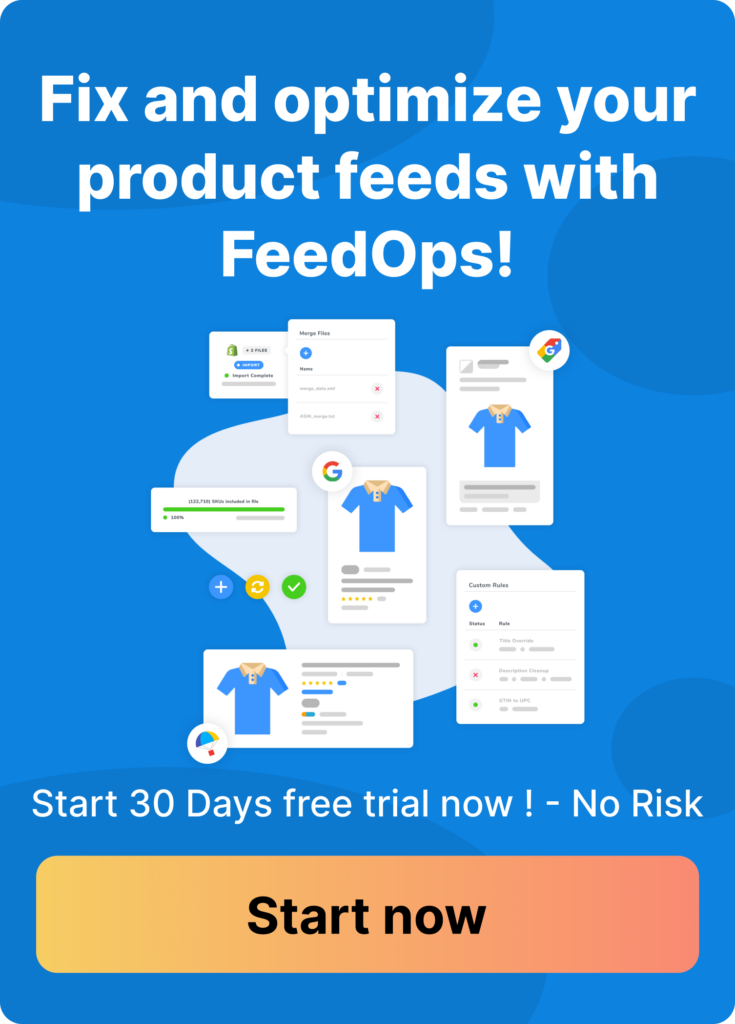Retailers can use this report to understand user demand for brands and products in their industry. The âBest Sellers Reportâ provides a list of top products & brands for certain industry categories. It also allows retailers to see if they have top performing products in their feed and in stock.

How You Can Beat Your Competitors With A Best Sellers Report
By giving you this information, the tool allows online retailers to identify product gaps and expand their inventory. This will also help retailers identify priorities for restocking products. E-commerce businesses advertising in Google Shopping will be able to get a leg up on their competition with industry statistics on what their customers are buying. This will also help advertisers correctly identify priority products and categories in their Google Shopping Ads.
Currently, users can choose to analyse the best sellers in a given category from the United States, United Kingdom, France and Germany. There are however plans to expand to additional countries in the near future.
To view your Best Sellers Report, all you have to do is go to your Merchant Center Account and click on âGrowthâ on the left hand side panel. You will be then asked to acknowledge the policy for Market Insights pictured below.

Once youâve agreed to the policy you will get full access to the Best Sellers Report.
How To Use The Best Sellers Report
Firstly select one of the four countries currently available. Then choose your product category like you would for Googleâs Product Categorisation. For example Pet Supplies > Dog Supplies > Dog Beds. If you want a general overview for your category, you wonât need to go this specific.
Once you have selected your desired category, you can then filter the results to search for specific brands, titles, GTINs, price ranges and more.
Click here for more information and best practices.
How To See Your Competitorâs Prices
The Marketing Insights tool in Google Merchant Center also includes a new Price Competitiveness Report. This tool helps retailers improve their websiteâs competitiveness in a similar fashion to the Best Sellers Report. Here, users can see how their prices stack up to the industry benchmark on eligible products.

Google uses GTINs to create a benchmark price for certain products in any given country. This will allow users to compare their prices to the industry standard and if possible, lower them. This will also help identify why products may not be selling. The Price Competitiveness Tool can also be found under âGrowthâ on the left hand side of your Merchant Center Account page.
â
â