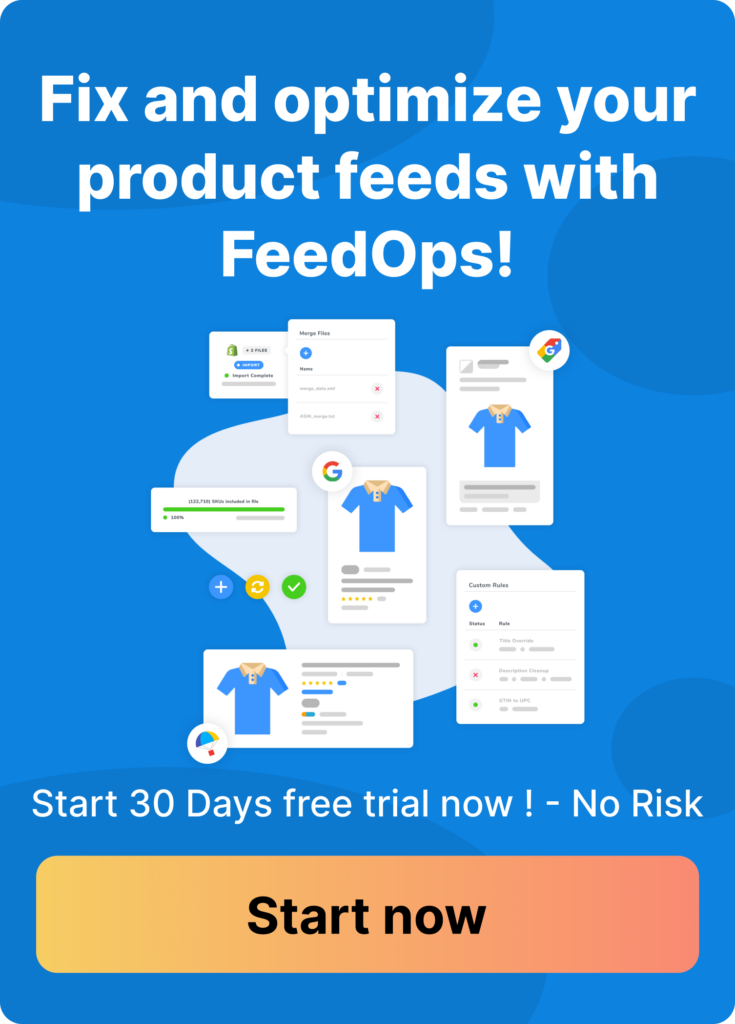What is Google Ads data and why is it useful?
Data in this context is a method of communication. There are different ways in which data can communicate the performance of your advertising in Google. But, itâs important to remember not all of it is relevant. To get the most revenue out of your advertising, itâs important to understand what data is available to you, what itâs communicating, and how that affects your strategic decision making. Using Google Ads data can improve your revenue through your Google Search Ads and Google Shopping ads as well as across your business in general.
What data is available in Google Ads?
Google Ads has a whole host of data available to advertisers to see how their ads are performing. Obviously there are other reporting platforms available, such as Google Analytics, that provide more insights in different areas. But, Google Ads is where many changes are made and thatâs where weâre concerning ourselves in this blog.
In Google Ads you can see;
- The products and product categories that drive the most revenue
- How often your ads are showing for relevant search terms
- How often your competitors are showing for the keywords youâre advertising on
- Whether or not your ad copy is effective in driving clicks and conversions
- The return on your ad spend and whether or not you could be generating more revenue at a profitable return
So letâs look at where we can see these insights and try to understand how they might impact your revenue.
1. The products and product categories that drive the most revenue
In your Google Ads interface youâre able to see key data points, such as impressions, clicks, conversion value, conv. value/cost, conversion rate %, at different levels of granularity in Google Ads. Google Shopping campaigns can be segmented by product categories or at an individual product level allowing you to see in greater detail what is driving revenue.

You can use this data to influence your buying decisions as well as your pricing decisions. If certain products or categories are successfully driving conversion value, look at increasing emphasis on these products when growing your inventory. By the same token, if youâre seeing high amounts of impressions on certain products but no conversions this might give an indication that your pricing may not be competitive. If your products are eligible, you might be able to compare your pricing to Googleâs benchmarkâs through their âPrice Competitiveness Toolâ.
2. How often your ads are showing for your targeted keywords
Google Search ads require you to choose specific keywords to target with your advertising. Once again there are many relevant statistics available to us to view the success of those keywords. But one statistic that Google Ads affords us that other reporting platforms donât is how often your search ads show for your keywords. By adding Search Impression Share % to your displayed Google Ads columns, you can find out for what % of eligible searches your ads appeared for. Click customise columns and select âSearch impr. shareâ under Competitive metrics.

There are different ways you can increase your search impression share % to have your ads show more often for the keywords youâre targeting. You can improve your ad relevance so that Google will be more likely to show your ad for a given keyword. A relevant ad will also mean a lower CPC meaning your ad could show more for your budget. If your campaigns are limited by budget, you can increase your budget to try and get your ads to show more.
A higher search impression share % doesnât necessarily mean higher return on ad spend. You may find that if using a smart bidding strategy, Googleâs Machine Learning will decide not to show the ad for all relevant searches if itâs unlikely that theyâll convert. However, if youâre achieving your return on ad spend advertising goal, there may be opportunity to increase revenue with a higher search impression share.
3. How often your competitors are showing for the keywords youâre advertising on
Understanding the keywords your competitors are advertising can help you in different ways. If you have a limited budget, knowing where there are advertising gaps could be crucial for budget allocation. Similarly, knowing where your competitors are focusing their advertising efforts could give you a better understanding of what keywords will cost more to advertise on. Google Ads can communicate this through Auction Insights.

Auction insights will show you the impression share of your ads, split between your business and others, advertising on your keywords. This can be seen at an account, campaign or ad group level by selecting Auction Insights in the drop down menu on the left hand side panel of your Google Ads interface.
You can also compare your ads to your competitors for other competitive metrics. Position above rate will let you know what % of the time competitors ads are appearing above yours. You could be missing out on revenue if your competitors ads are appearing above yours. Look at increasing budgets or improving your ad quality if you find youâre showing behind your competitors in key ad groups. Top of page rate will tell you how often you and your competitors are showing at the top of a search engine results page. Youâre going to generate a much higher CTR% if youâre in the first position on a results page. A higher CTR% will give you more traffic and a better ad quality score; potentially delivering more revenue for your business.
4. Whether or not your ad copy is effective in driving clicks and conversions
Effective ad copy is crucial in getting relevant traffic to your site. Itâs also key to a good quality score and lower advertising costs through a better expected click-through-rate. If your ad copy is enticing and speaks to the needs of your audience, youâre more likely to get clicks, conversions and revenue. In Google Ads, we can find data that can communicate the effectiveness of our ad copy in a few places.
Expanded text ads
Looking at CTR% data in Google Ads will let you know what proportion of impressions resulted in clicks. If your ads are showing for relevant terms but not receiving clicks, look at what youâre offering in your ad copy. Try including offers, free shipping or other brand USPs in your ad copy and extensions; this may help to improve your CTR, traffic and revenue. We recommend running multiple ads to see which one drives more conversions and optimising from there.
Responsive Search & Display campaigns
For responsive search and display ads we have more in depth data; we can look into what aspects of the ad copy are working best. With responsive search ads, you can enter up to 15 headlines and 4 descriptions. Google will then decide which combination of these headlines and descriptions is the best for driving conversions. To see which ones are being served the most, you can click on âasset detailsâ. Here you can find how many impressions each headline and description received.
For responsive display campaigns you get even more data. Each image, video, headline or description has an indication of how they perform against the other assets of their type.

You can see if your assetsâ performance is low, good or best. Try swapping the lowest performing assets out for different content to try and improve the ad performance.
5. The return on your ad spend and whether or not you could be generating more revenue at a profitable return
A lot of retailers will use their ROAS as a benchmark of how well their ads are performing. However, aiming for a better ROAS is not the same thing as generating more revenue. If you want to generate more revenue, your digital advertising needs to be more revenue at a profitable return.
There are a couple of data points to consider when looking for opportunities to generate more revenue.
- Are you achieving a profitable conversion value/cost? Find a ROAS that works with your margins to make Google Advertising worthwhile. Set that as your target ROAS.
- Are you spending your daily budget every day? If your cost is equal to your budget there could be opportunity to grow.
If so, increase your budget gradually to try and achieve more revenue at a profitable return. As long as youâre happy with the return, you should be maximising your budget to achieve as much revenue as possible.
Best Way to Use Google Ads Data To Improve Advertising Revenue
Weâve only touched on a few data points available to advertisers through the Google Ads platform. The majority of data that will benefit your ads is unseen. Through the use of smart bidding strategies, you can rely upon Googleâs data for some optimisations. Google has the ability to adjust bids to a particular audience based upon their likelihood to purchase a particular product. You can attempt to generate the most revenue at a particular cost, or the most revenue at a particular return on ad spend.
Although you can rely on machine learning to help with some aspects of your advertising performance, understanding what data can communicate to you is crucial in optimising your advertising to improve your revenue.
â