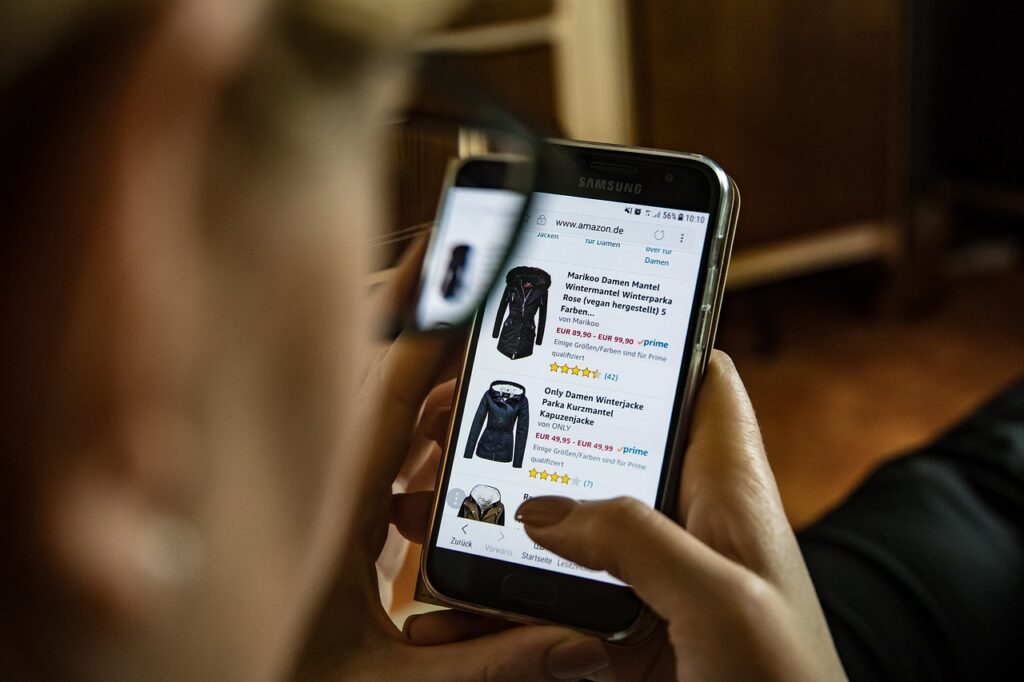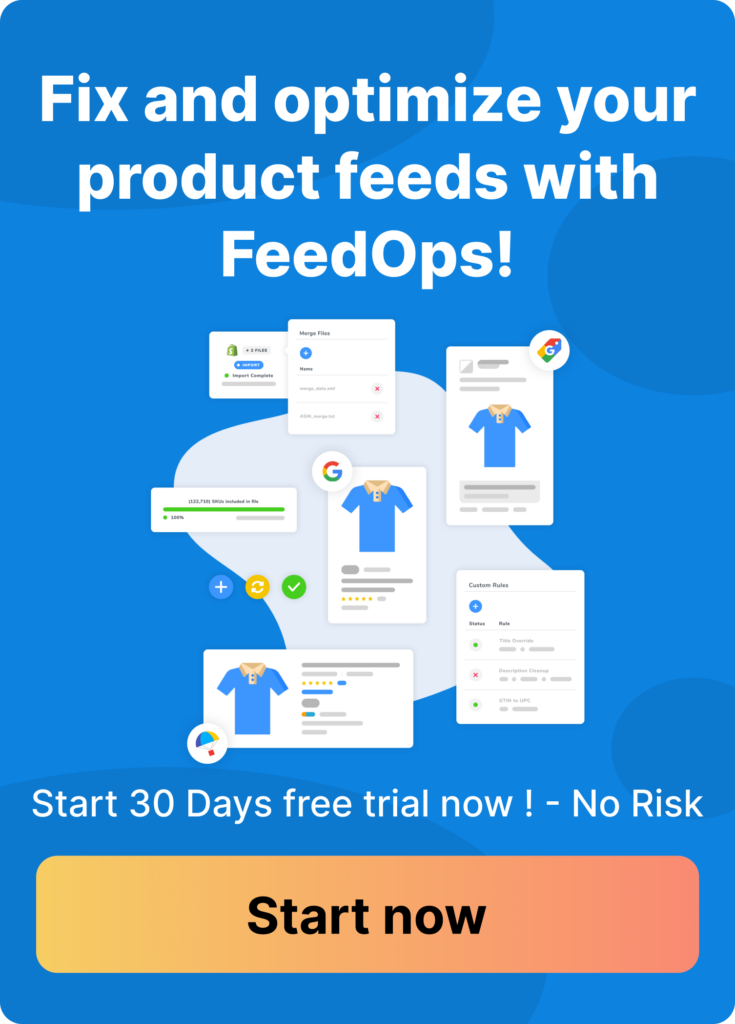Google have announced new requirements for Google Shopping feeds, with the goal of improving the online shopping experience for consumers. These changes may affect your business. It is important to know how complying with these new requirements will improve the overall quality of your advertising.
What Are The Product Data Specification Changes And When Do They Take Effect?
Immediate Changes
New optional attributes have already been introduced in Google Merchant Center. These are aiming to provide higher quality product data for consumers.
You can now submit installment and subscription cost attributes, allowing you to advertise wireless products or services. Additionally, the new product detail attribute is optional and will allow Merchants to provide additional technical specification for items that do not fit within the existent processed attributes in Merchant Center.
Product highlight attributes are now available to advertise the most important features of your product. This will drive value for both Merchants and their customers by making the advertising more relevant with a consumer-focused product.
In addition to the new optional product data specification features, more Merchants are now able to access the sale price annotations feature as Google relaxes the requirements.
Changes starting September 1
Product data specification requirements in Australia, starting on September 1 are likely to affect a number of online retailers.

One of the most notable changes pertains mostly to Media, Apparel & Accessories retailers as Google introduces product data specification requirements for products that fall under these categories. Descriptive attributes including gender, age group, colour and size will now be required and failure to comply will result in limited eligibility to serve.
All products will be required to have a description attribute. The Algorithm will favour products with description attributes and they will be more likely to serve. This will mean that products without a description will likely have limited performance.
Finally, warnings will appear for any items that have multiple attributes for material, pattern or image link. You can no longer use commas to separate different materials or patterns. Hyphens and slashes will continue to be accepted. Secondary images can be used by submitting other image links under the additional image link attribute.
What Happens If Your Product Data Does Not Comply With The Changes?
Google always maintains user-focused policies and aims to provide the best experience for online shoppers. To avoid the changes negatively affecting your advertising performance, it is important to update your product data in your Google Shopping feed to ensure that your ads are as relevant and up-to-date as possible.
Failure to comply with the new product data specification requirements, will result in your Google Shopping Ads eligibility to serve being limited. None of the changes will result in immediate item disapprovals but they will cause Google Shopping to prioritise products that do provide these attributes. To get ahead of your competitors, make sure you provide the most relevant information about your products.
You can check whether your products comply with the changes by visiting the Diagnostics page in Merchant Center and reviewing the disapprovals and warnings.
How The Product Data Specification Requirements Improve Your Shopping Ads
Updating your product data with more relevant information will drive value for customers who are searching for your products. The more information you provide on the ad, the more likely it will be to result in a sale!
Providing a product description as well as other attributes such as colour or size will make your products more likely to serve. Youâll have an edge on your competitors and your Google Shopping ads will have more reach. Providing more details in your product data specification will further optimise your Google Shopping campaigns by making them more relevant. Learn more about optimising your Smart Shopping campaigns.
â