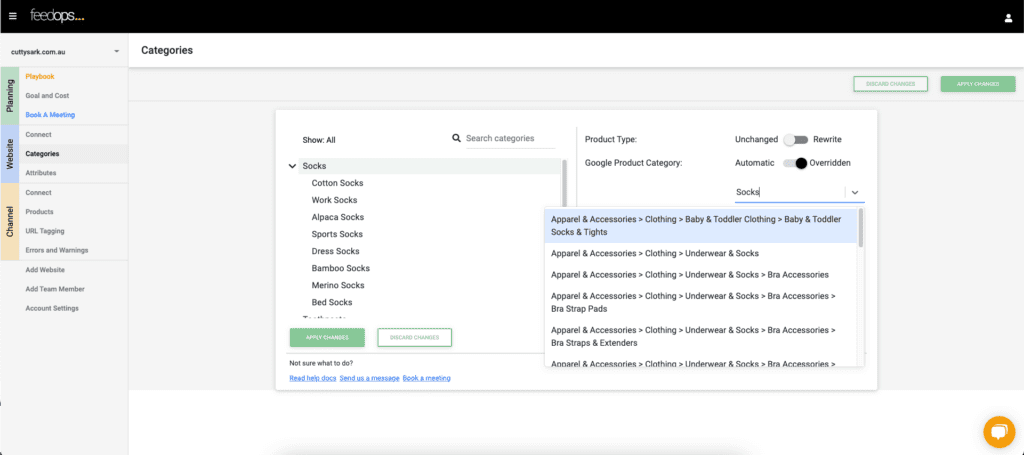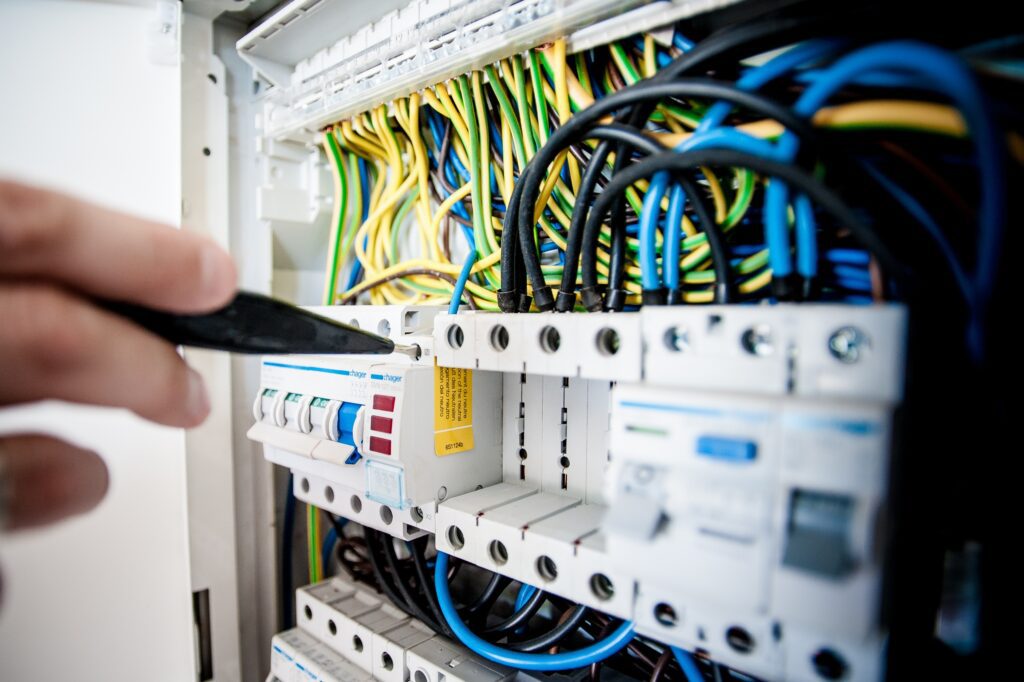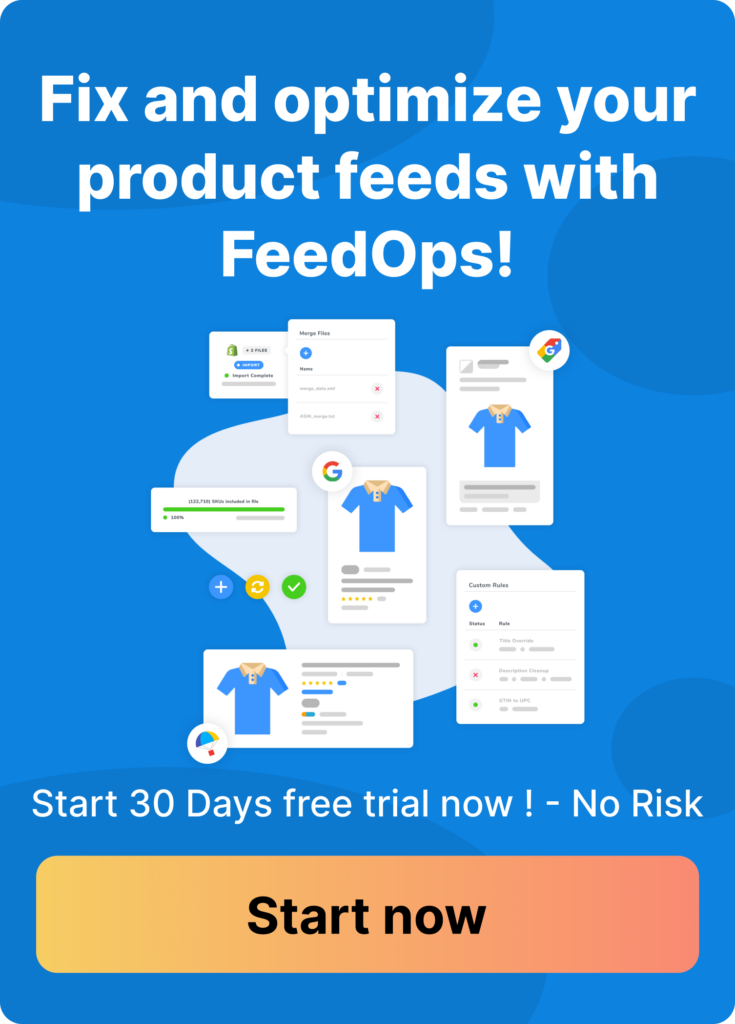Today we have released a new feature that allows you to optimize Google Product Category at the product level, giving you more flexibility than ever before in how you optimize your product data within FeedOps.
The Google Product Category [google_product_category] attribute is used to categorize an item. This category is selected from the Google’s taxonomy. Placing products in product categories is designed to help potential customers navigate their way to your product. This makes it paramount that you select the correct category for your product. Otherwise, you may end up with customers struggling to find what they are looking for.
Optimizing your Google Product Category at the category level is still available at FeedOps > Websites > Categories page.
Optimizing at the category level allows the optimizations to flow through new products while taking the category hierarchy into consideration.
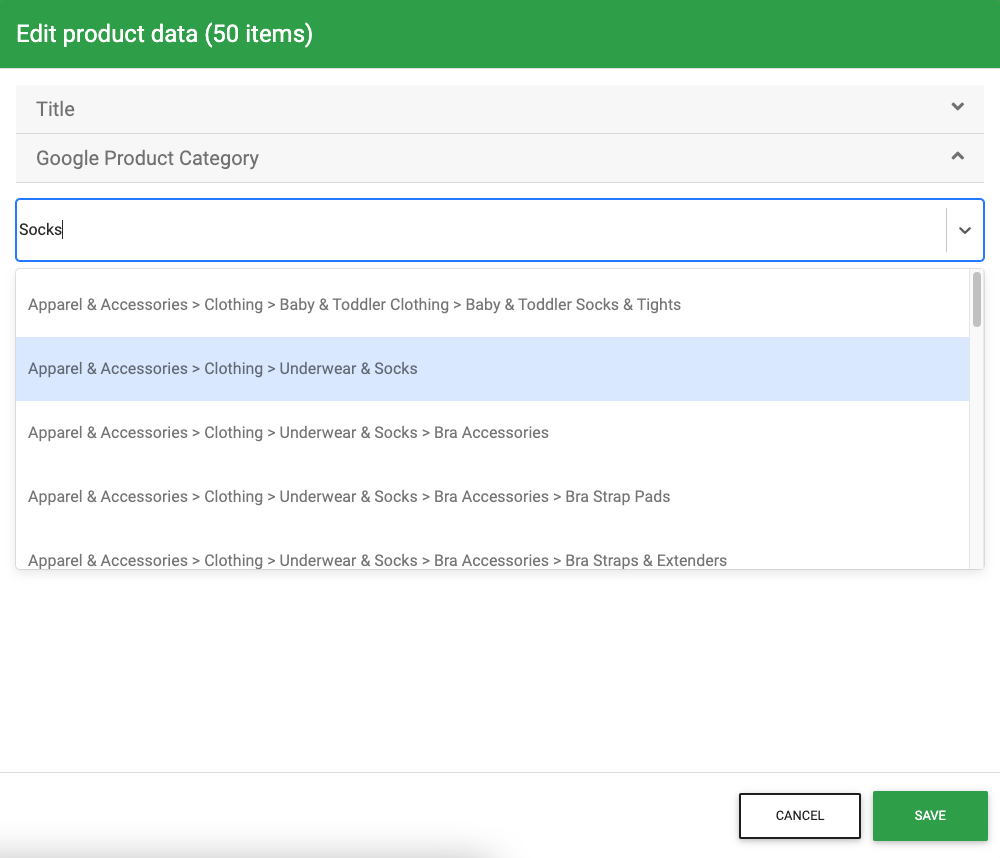
How to optimize your Google Product Category at the product level.
1: Go to Website > Channel > Products
2: Go to the Columns Selection > Product Categorization > Google Product Category
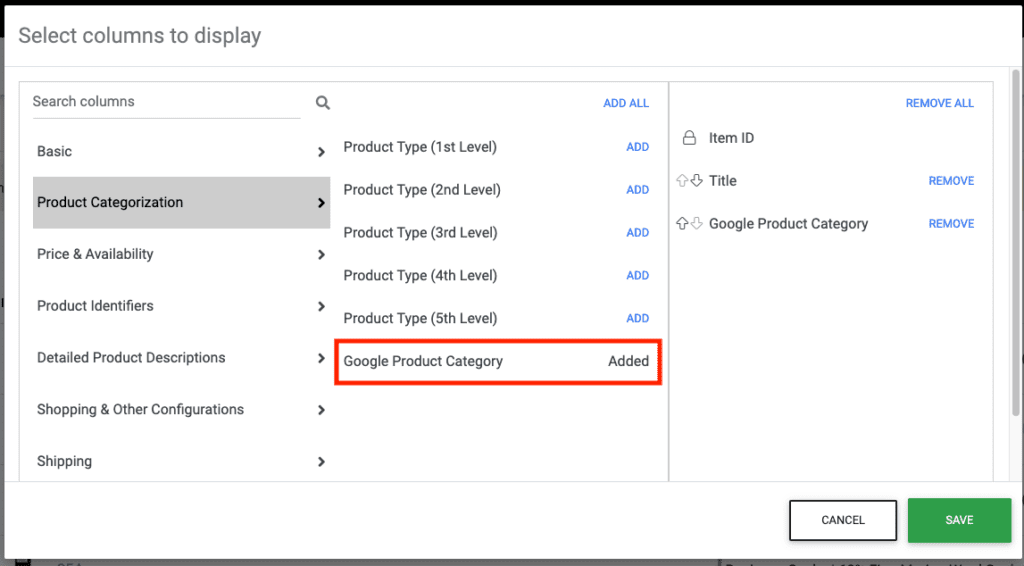
3: Select the products that you want to edit and then update the Google Product Category.
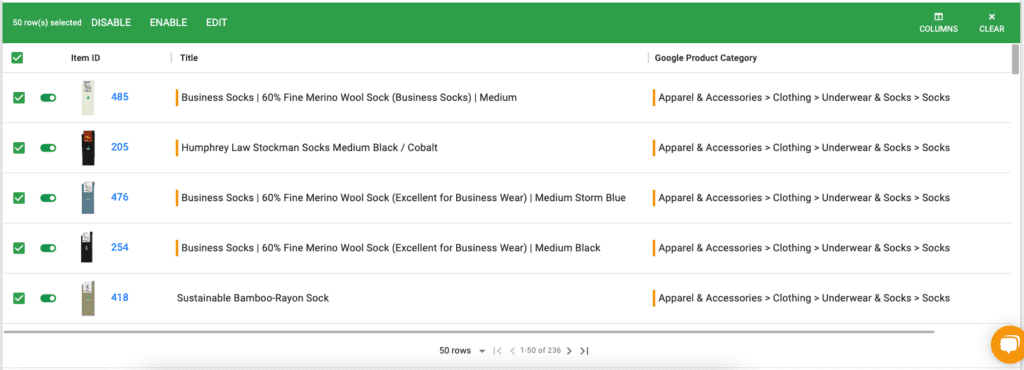
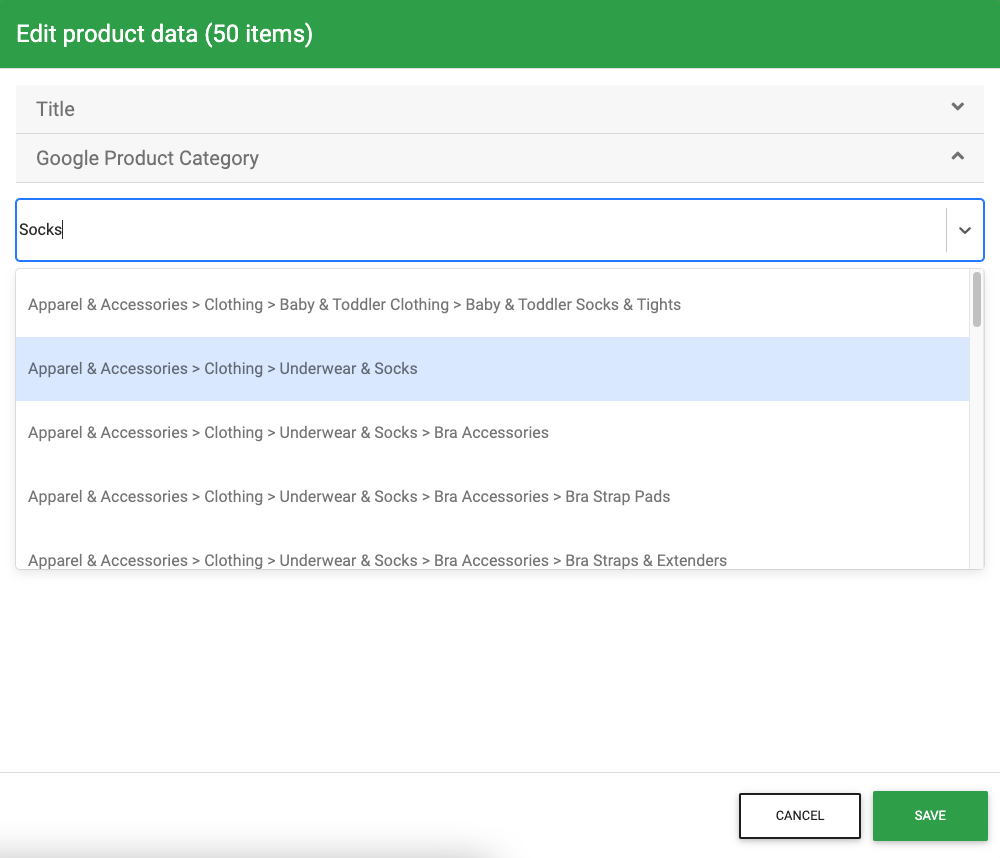
NOTE: You also have the option to optimize the Google Product Category at the category level.
4: After applying your mappings, click the “Save” & “Publish” buttons.
Please note that it might take some time (maximum a day) for your optimizations to flow through Google/Facebook/Microsoft (depending on your inventory size) from FeedOps.
Other changes
One other minor change with this release is that you can still optimize the Google Product Category at the category level, and while generating your feed, FeedOps will take into consideration optimizations applied at the product level over the category level.
The hierarchy that FeedOps will follow: Product Optimizations > Category Optimizations.