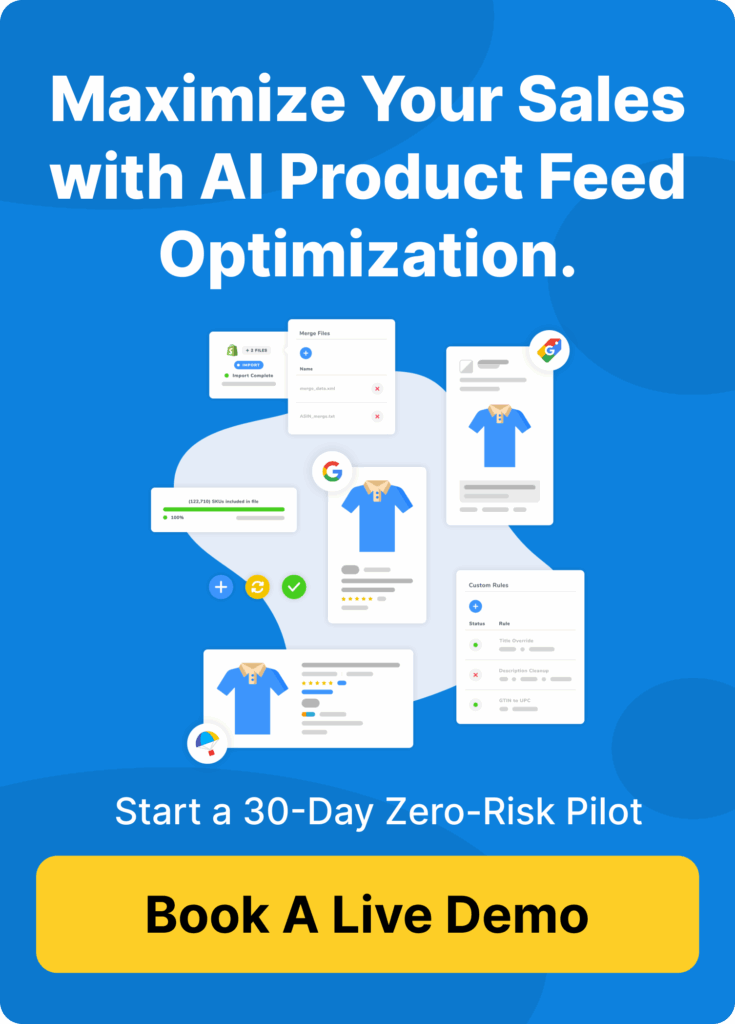In the dynamic world of ecommerce, achieving peak performance is a non-negotiable goal for businesses looking to thrive. However, one issue that frequently stands in the way of success is the absence of GTINs (Global Trade Item Numbers) in product listings.
In this comprehensive guide, we’re diving deep into the challenges associated with “limited performance due to missing GTINs” in Google Merchant Center. Our journey will explore the issues stemming from this gap and present actionable solutions to elevate your e-commerce performance. We’ll also delve into the vital role of an optimized product data feed and how FeedOps offers unparalleled support for all Google Merchant Center issues with our expert support team.
Understanding the Impact of Missing GTINs
- Visibility Challenges: The absence of GTINs in your product listings significantly impairs their visibility. This can be particularly challenging for potential customers trying to discover your products. In the competitive e-commerce landscape, being less visible is a distinct disadvantage.
- Trustworthiness Concerns: GTINs aren’t just numbers; they represent credibility. They ensure that your products are accurately categorized, which is vital for trust. Listings with GTINs are more likely to gain the trust of customers who want assurance that they’re making the right purchase.
- Missed Opportunities: Without GTINs, your products may not be eligible for inclusion in Google Shopping highlights, such as product ratings, reviews, and promotions. This means missed opportunities to engage and convert potential buyers, which can have a substantial impact on your bottom line.
- Suboptimal Ranking: Products with GTINs are more likely to secure higher positions in search results. This translates to enhanced visibility and a better chance of being seen by potential customers.
The Best Strategies to Fix Limited Performance Due to Missing GTINs
- Obtain GTINs from Manufacturers: Contact your product manufacturers or suppliers to acquire the correct GTINs for your products. This is the most reliable way to ensure accurate and valid GTINs.
- Utilize MPNs (Manufacturer Part Numbers): In cases where GTINs are unavailable, use MPNs to uniquely identify your products. MPNs are another valid product identifier recognized by Google.
- Use Feed Optimization Tools: Employ feed optimization tools like FeedOps to streamline and enhance your product data feed. These tools can assist in identifying and resolving GTIN-related issues, ensuring your feed complies with Google’s guidelines.
- Enhance Product Data: Review and improve the product data in your feed. This includes optimizing product titles, descriptions, and images to maximize their appeal and relevance. High-quality data can compensate for the absence of GTINs to some extent.
- Monitor and Adjust Regularly: Keep a close eye on your product listings and make adjustments as needed. Monitor the performance of your products and identify opportunities for improvement, such as adjusting prices or updating inventory availability.
- Collaborate with a Dedicated Support Team: Consider working with a dedicated support team, such as the one provided by FeedOps, to tackle GTIN-related challenges and other Google Merchant Center issues. Their expertise and guidance can be invaluable in optimizing your product feed.
A Helping Hand from FeedOps
In addressing the issue of “limited performance due to missing GTINs,” it’s important to highlight that the team at FeedOps can provide expert assistance in resolving Google Merchant Center issues. With their expertise and the powerful FeedOps platform, e-commerce businesses receive comprehensive solutions to optimize product data feeds, address missing GTINs, and ultimately enhance e-commerce performance.
FeedOps offers unparalleled support for all Google Merchant Center issues with its dedicated support team. When challenges arise, you can rely on their expertise and assistance to get your listings back on track.
Conclusion
In the highly competitive landscape of ecommerce, missing GTINs can significantly hinder your performance. By obtaining GTINs, incorporating MPNs, maintaining precise product data, and following the strategies outlined in this guide, you can resolve these issues and unlock the full potential of Google Shopping for your business. Leveraging tools like FeedOps to streamline data feed management and optimization can make this journey more efficient and effective. As you implement these solutions and continue to optimize your product data feed, you’ll be well on your way to greater visibility, trust, and success in e-commerce. Don’t miss the opportunities offered by Google Merchant Center—fix those missing GTINs, optimize your data feed, and watch your e-commerce performance soar.
Elevate your e-commerce game, bridge the gap of missing GTINs, and ensure that your products shine bright in the digital marketplace.