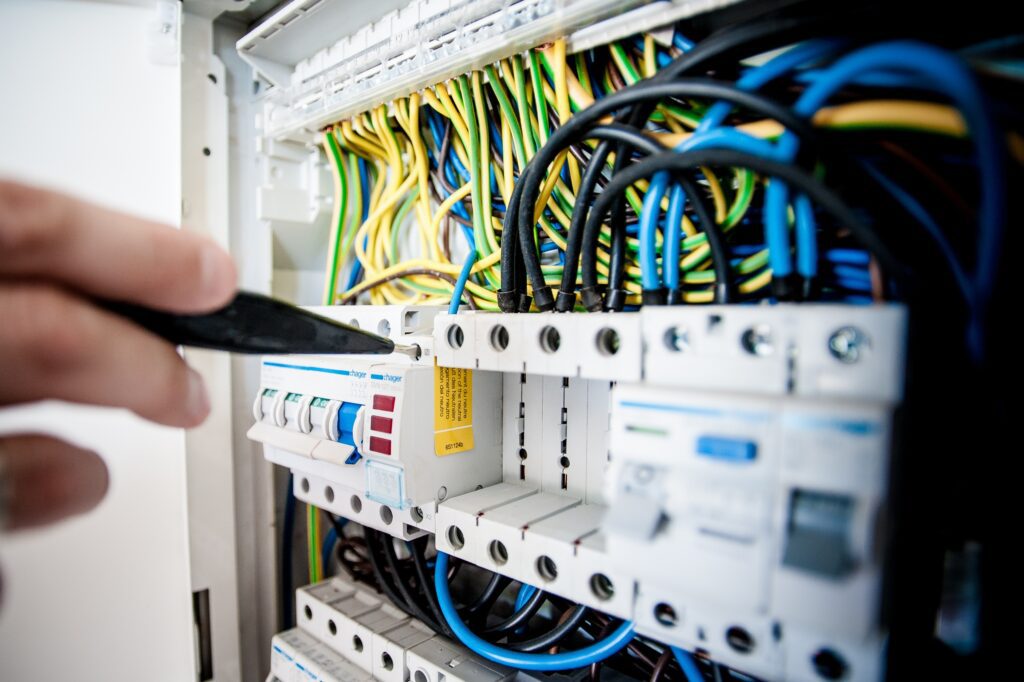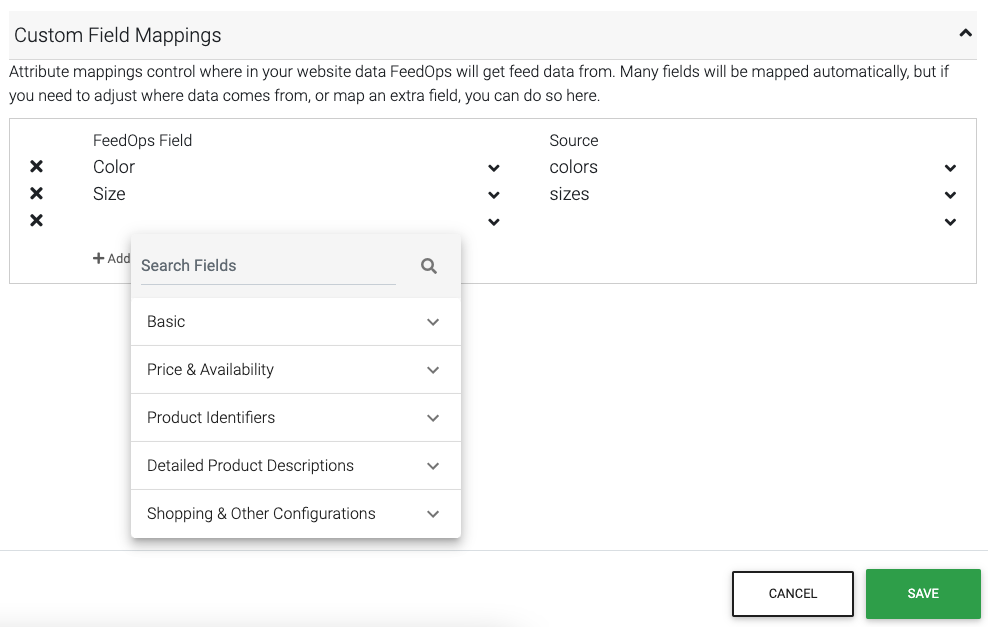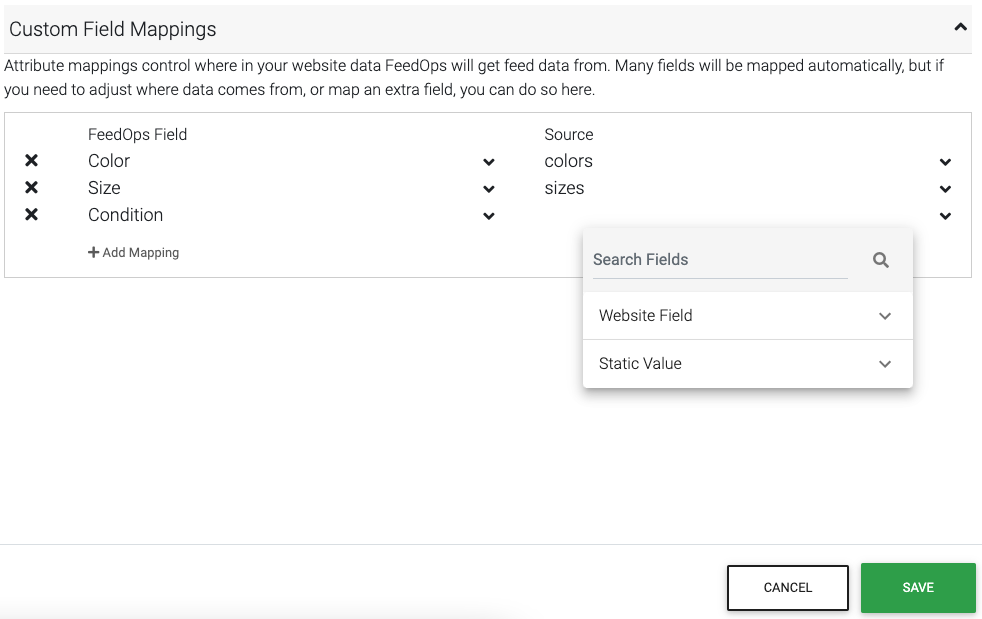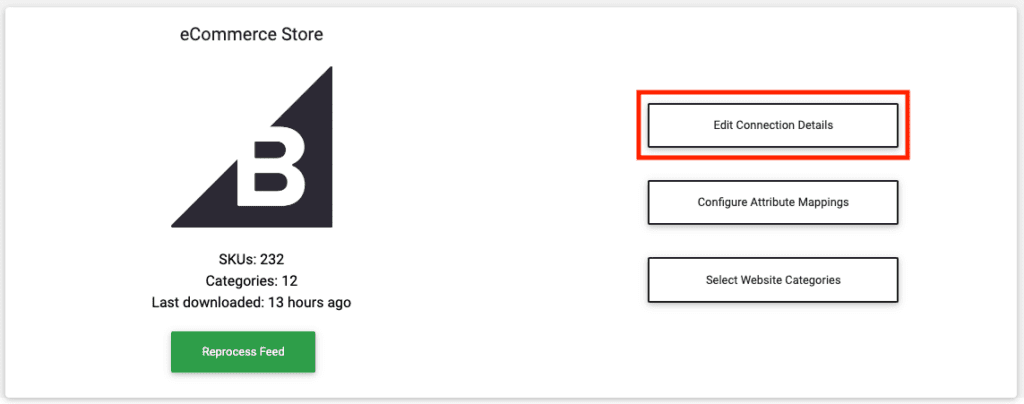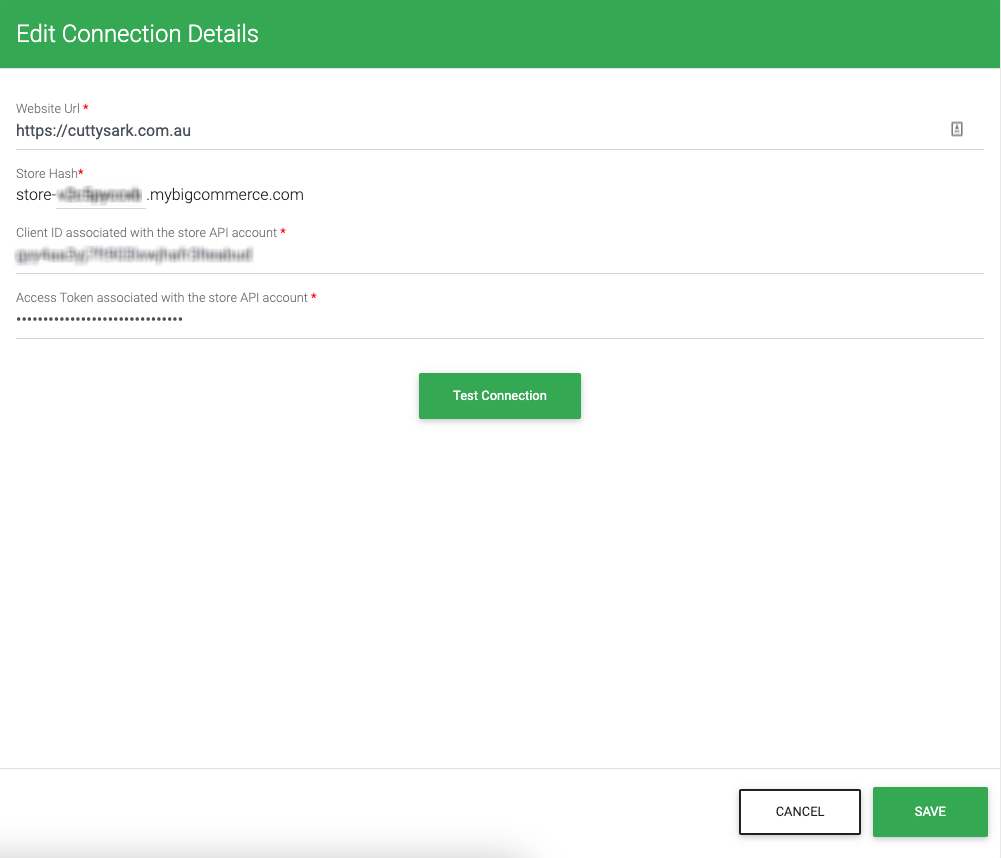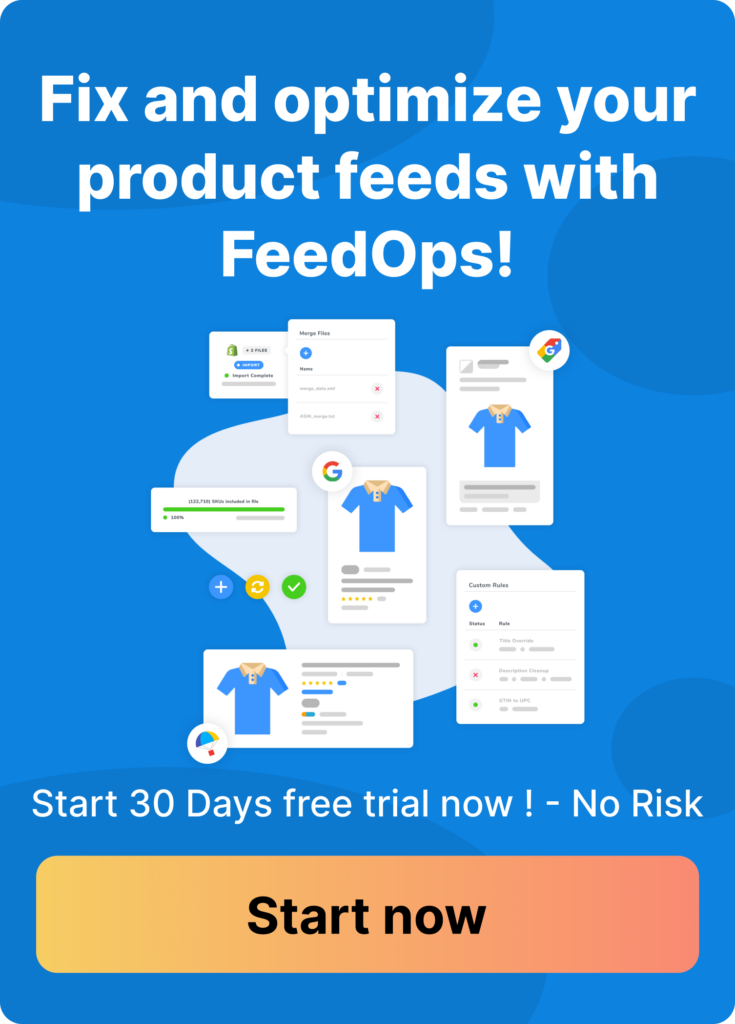New Feature: Website Attributes Mapping
FeedOps is dedicated to helping you get your product data where it needs to go.
Today we have released a new feature that allows you to map any of your website fields to available FeedOps fields, giving you more flexibility than ever before in how you access your product data within FeedOps.
How to map your Website Fields to FeedOps Fields
1: Go to Website > Connect > Configure Attribute Mappings
2: Go to the Custom Field Mappings tab > Add Mapping
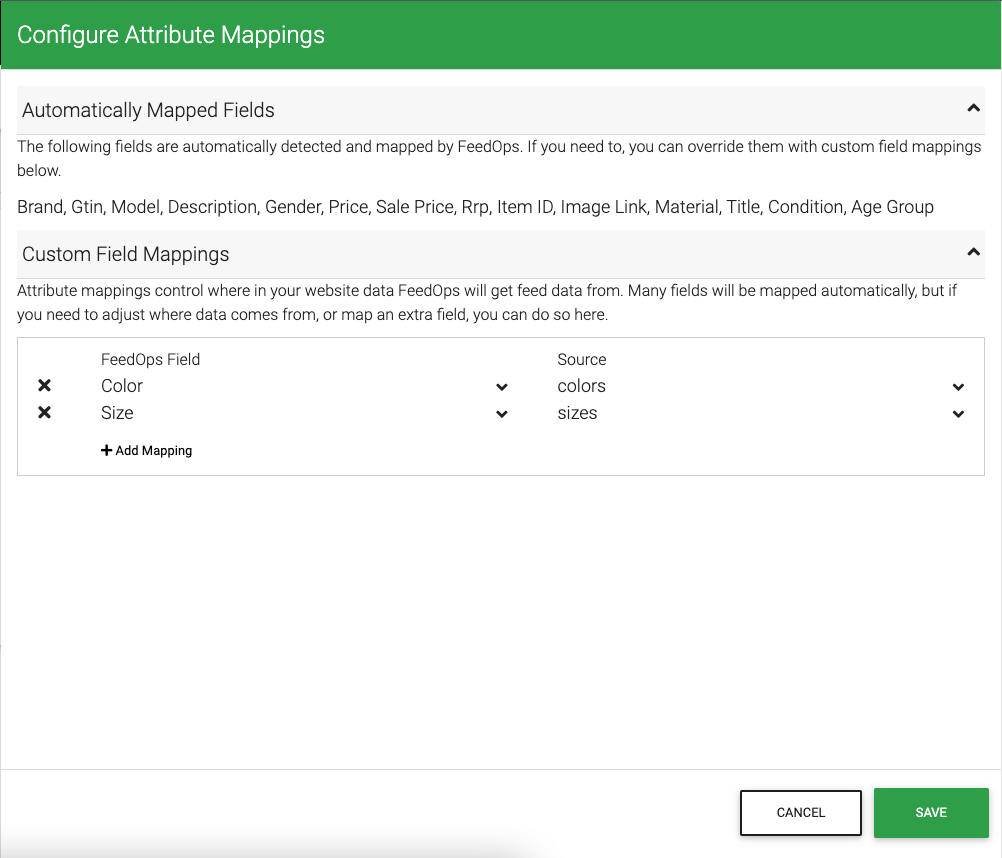
3: Here, you can select the FeedOps field to which you want your Source field to be mapped.
NOTE: You also have the option to add a “Static Value”. The static value applied is the one used within FeedOps for the respective field for all of your items.
4: After applying your mappings, click the “Save” button.
Please note that it might take some time (maximum a day) for your mappings to flow through in FeedOps (depending on your inventory size).
Other changes
One other minor change with this release is that you can Test/Update your store connection details. To Test/Update your store details go to Website > Connect > Edit Connection Details.