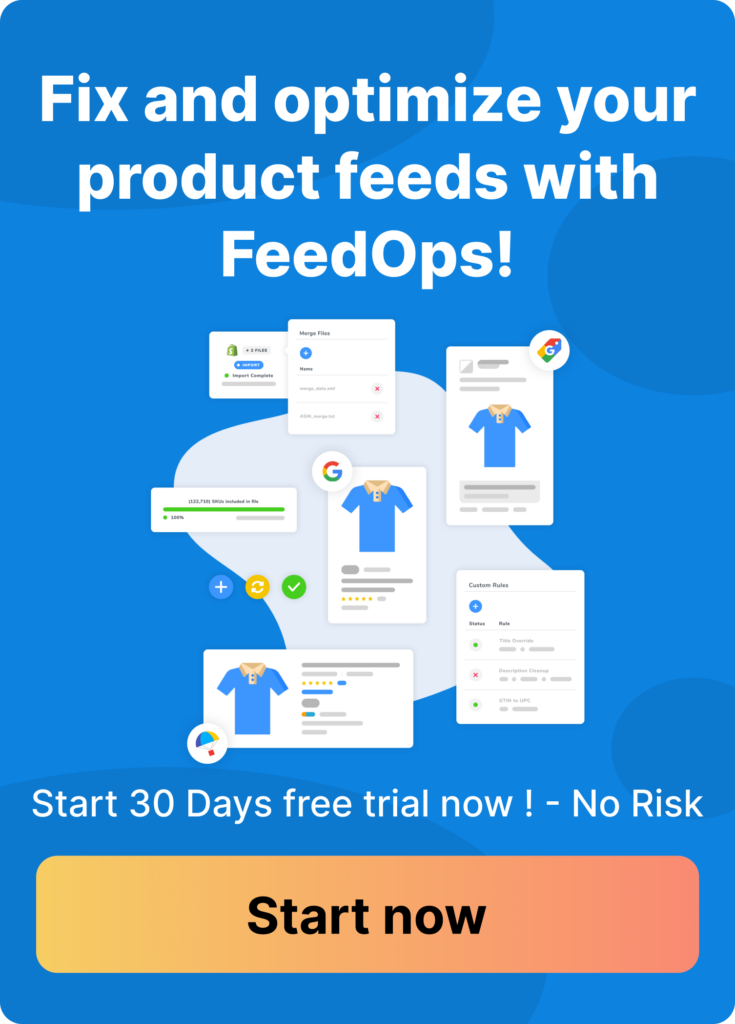A Google Shopping feed is a collection of your websiteâs products and relevant product information. If you donât already have a feed, donât worry, you can get started with our Google Shopping Feed Management tool. What weâll look at in this blog is what Google Merchant Center supplemental feeds are, what theyâre for and whether or not you need one.
What Is A Merchant Center Supplemental Feed
A supplemental feed is a product feed that is uploaded to Google Merchant Center to complete or enhance your primary shopping feed. This feed will contain Google Shopping feed attributes that are missing from your primary feed so that you can make your shopping ads as relevant to a potential customer as possible.
A supplemental feed can be uploaded as a Google Sheet, .txt or .xml format.
When Should You Use A Merchant Center Supplemental Feed
There are many and varied situations in which you might need to use a supplemental feed. But the main motivation for using a supplemental feed is to improve the relevancy of your Google Shopping ads. You need to increase the relevancy of your shopping ads to show them to the correct audience, show them more often and pay less for your advertising clicks. A supplemental feed can include extra details about your products that arenât included in your primary feed to paint a clearer picture to both consumers and Google. For example, you could use your supplemental feed to include missing GTINs for products that require them, sale prices, custom labels and more.
The Benefits of Supplemental Feeds
Sale & Promotional Items
One benefit of supplemental feeds is the ability to easily upload and include sale prices in your Google Shopping Ads. Adding sale price to your feed allows you to show consumers your particular discounted price as the current price before they visit your site. In certain situations it allows you to advertise your lower prices alongside a productâs usual price to show a customerâs savings. You can also include in your supplemental feed the Sale Price Effective Date attribute. Including this attribute in your feed allows you to set a start and end date on your sale price. If you have a pre-planned sale, this is effective for ensuring the correct price is being displayed to consumers.
Custom Labels
You can use your supplemental feed to include up to 5 Custom Labels to group products for bidding, budget or promotional purposes. This is helpful if you want to distinguish a certain group of products as clearance or high priority products in your advertising strategy.
Fixing Merchant Center Disapprovals
If you have Merchant Center disapprovals, uploading a supplemental feed could help stave any ongoing issues. Whether it be missing images, pricing issues or missing GTINs, your supplemental feed could fix these issues by filling in or replacing the missing attributes.
You can find your product disapprovals in your Google Merchant Center products tab under diagnostics.


In the above example, you could use a supplemental feed to include shipping height, shipping width, images of the correct size and so on, to fix the disapprovals.
How To Add A Supplemental Feed To Merchant Center

1. Log in to your Google Merchant Center account. Navigate your way to the products tab on the left hand side of Merchant Center and click on feeds.

2. Underneath your primary feed you will see the option to add a supplemental feed. Click add supplemental feed.
3. You then have the opportunity to select the format of your feed.
- Firstly, you could create a feed in Google Sheets using a Google Merchant Center template and manually enter and update the required product information.
- You could populate your feed in Google Sheets using Structured Data markups through your websiteâs HTML, however there are imitations around adjustable landing pages.
- You could use your content API but there are limitations to the available data attributes.
- Or you could use our Google Shopping Feed management tool to easily create an optimised feed, that automatically updates, through API integration.


4. Finally, you select which primary feed you want to link your supplemental feed to.
â