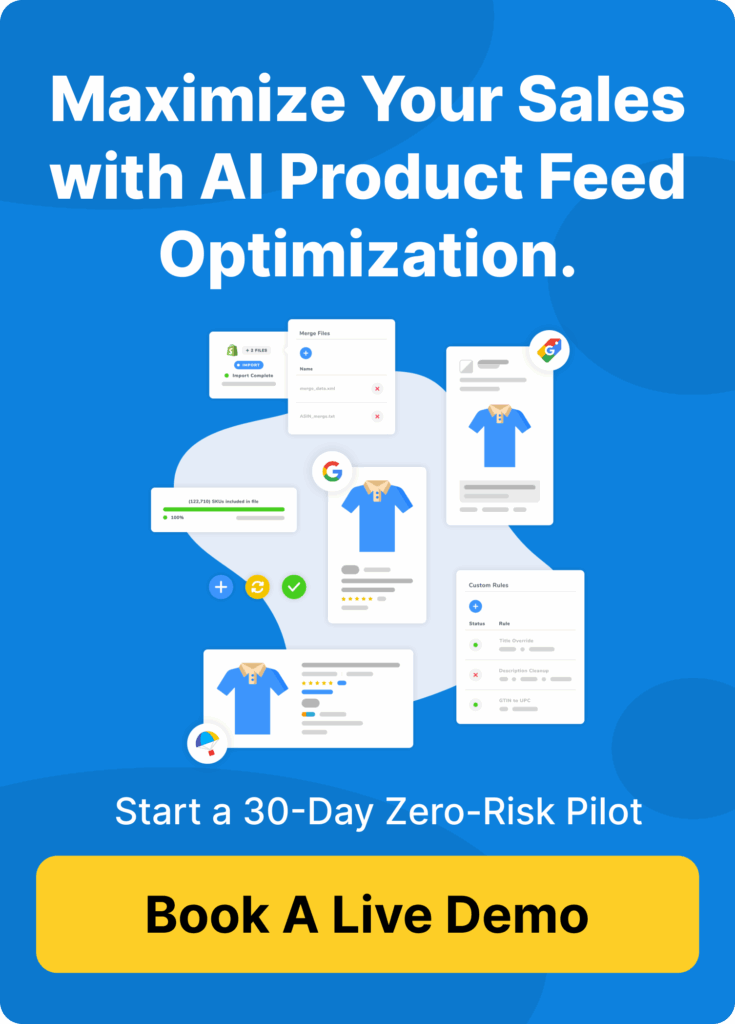One of the most effective forms of retail advertising is Product Listing Ads (PLAs). PLAs allow retail businesses to showcase their products on various digital channels. In this blog, we will discuss what Product Listing Ads are, how they work, and where they appear.
Jump to section
What are Product Listing Ads?
Product Listing Ads (PLAs) are an effective way for a business to increase their online traffic and attract potential customers. PLAs display to users that are searching for products related to their search query, making them highly relevant and targeted. In addition, people who have previously interacted with a business’s website will see them as they browse the web. Furthermore, social media platforms, and other websites can display product ads based on the user’s interests and behaviors.
With their visual format and targeted audience, PLAs can help businesses drive more traffic to their website and increase sales.
How do Product Listing Ads work?
The way PLAs work is by utilizing the product data in business’s merchant center account (know as a product data feed). The product feed includes product information such as product name, description, price, and image. The advertising platform uses the product feed to display the product listing ads.
- Firstly, when a user searches for a product on the search engine. The relevant PLAs appear at the top of the search results.
- And, if user clicks a product or adds it to a shopping cart and does not buy. The relevant PLA will appear as the browse the web.
- In addition, if a user shows interest in a product that a business sells but has not visited their website. The PLA will appear as they browse the web.
The advertising platform’s auction system detirmines the placement of the PLA. The auction system considers various factors when determining the placement of the ad. Factors such as, bid amount, ad relevance, and landing page quality. The higher the bid amount and the better the ad quality, the greater the likelihood that the product listing ad will appear to potential customers.
Popular PLA Channels
Google Shopping Ads (originally known as Product listing ads)
To use Product Listing Ads (PLAs) on Google Shopping, businesses must create a Google Merchant Center account, upload their Google shopping feed, and manage their ads via the Google Ads platform. Next, Google displays their PLAs based on a user’s search query and the businesses ad quality, location targeting, budget and goal. Google Shopping uses a pay-per-click pricing model, and the cost per click varies depending on competition, keyword bids, and ad relevance.
Google Dynamic Remarketing
To use dynamic remarketing ads in the Google Display Ads network, businesses must take several steps. First, they need to create a Google Ads account and set up a remarketing tag. Next, they need to create a product feed and use it to create dynamic ads. After that, they can set up targeting options and launch the campaign. With these tools, businesses can efficiently target their desired audience, display personalized ads, and increase conversions on the Google Display Ads network.
Google's Performance Max
Google’s Performance Max (PMax) advertising solution combines Google Shopping and dynamic remarketing to help businesses reach their target audience across Google Search, YouTube, and Gmail. PMax leverages machine learning to automatically create and optimize Product Listing Ads (PLAs) based on the product feed uploaded to Google Merchant Center. PMax also uses personalized ads to display specific products or services to users based on their previous website or mobile app interactions. Additionally, PMax utilizes Google’s audience targeting to help users reach specific audiences based on interests, behaviors, and search queries. By leveraging PMax, businesses can streamline their advertising efforts, reach their target audience, and drive conversions.
Amazon Sponsored Products
To create Amazon’s Sponsored Product Display Ads, businesses need to set up an advertising account on Amazon Advertising, upload their product data, and create an ad campaign. Amazon’s targeting options include keyword targeting, product targeting, and interest targeting, allowing businesses to reach their target audience effectively. Once an ad is displayed, businesses only pay when a user clicks on their ad. By using Amazon’s Product Display Ads, businesses can reach a wider audience, drive traffic to their products, and increase sales.
Facebook (Meta) Catalog Ads
Facebook Catalog Ads enable businesses to showcase their products on various Facebook placements like the News Feed, Stories, and Marketplace. To set up, businesses need to upload their product catalog to Facebook, select an ad format, and choose the placements where the ads will appear. By utilizing Facebook’s audience targeting capabilities, businesses can effectively reach specific audiences based on their interests, behaviors, and demographics. Once the campaign is launched, Facebook’s algorithm will optimize the ads to display products that are most likely to drive conversions.
Meta catalog ads show across their family of apps and services. These include the Facebook News Feed, Instagram Feed, Stories, and Marketplace.
Dynamic remarketing on Meta is achieved by using a tag to track website visitors and their behavior. This information is then used to create ads that display specific products in the catalog that the user has previously viewed.
Microsoft Bing Shopping Ads (Product Listing Ads)
Microsoft Bing Shopping Ads is a paid advertising program that lets businesses promote their products on Bing and partner sites. Bing Shopping Ads are similar to Google Shopping Ads, but with differences in audience, cost, campaign management, ad format, integration, and traffic volume. Bing has a smaller audience than Google but users have higher buying intent. Businesses can leverage both platforms to reach a broader audience and drive conversions
Microsoft MSAN
Microsoft Bing Shopping Ads is a paid advertising program that lets businesses promote their products on Bing and partner sites. Bing Shopping Ads are similar to Google Shopping Ads, but with differences in audience, cost, campaign management, ad format, integration, and traffic volume. Bing has a smaller audience than Google but users have higher buying intent. Businesses can leverage both platforms to reach a broader audience and drive conversions
The New Bing With Chat GPT
Join the waitlist to witness potential innovation as Bing and Chat GPT collaborate. Chat GPT’s involvement may revolutionize Product Listing Ads.
Pinterest Product Listing Ads
Pinterest Product Ads allow users to show their products on Pinterest. Businesses need to create a Pinterest business account, create a product feed, set up a Product Catalog, create Product Ads, and target their audience. By leveraging Pinterest’s targeting and pay-per-click pricing model, businesses can reach their target audience and drive conversions on the platform.
SnapChat Product Catalog Ads
Overall, Snapchat Product Catalog Ads are similar to Facebook Catalog Ads in terms of format and targeting options, but there are some differences in terms of the platform, audience, and campaign management tools. By leveraging both, businesses can reach their target audience effectively and drive conversions on both Snapchat and Facebook.
Twitter Product Ads
Twitter Product Ads are a type of advertising format that allows users to show their products on Twitter. These ads use a business’s product catalog to automatically create and display ads that feature the products most relevant to the user’s interests. Twitter Product Ads display product information such as product image, title, price, and brand name. By using Twitter Product Ads, businesses can reach their target audience effectively and drive conversions on the platform.
YouTube For Action
Businesses can use YouTube for action with product catalog to showcase their products on the YouTube platform and drive action. To begin, businesses need to create a product catalog and upload it to Google Merchant Center. Then, they can create a YouTube for action campaign using Google Ads and set up targeting options such as demographic and interest targeting. Once the ad is launched, users who engage with the ad are taken to a landing page where they can complete the desired action, such as making a purchase. This powerful advertising format leverages Google’s targeting capabilities and pay-per-click pricing model to effectively reach target audiences and drive conversions.