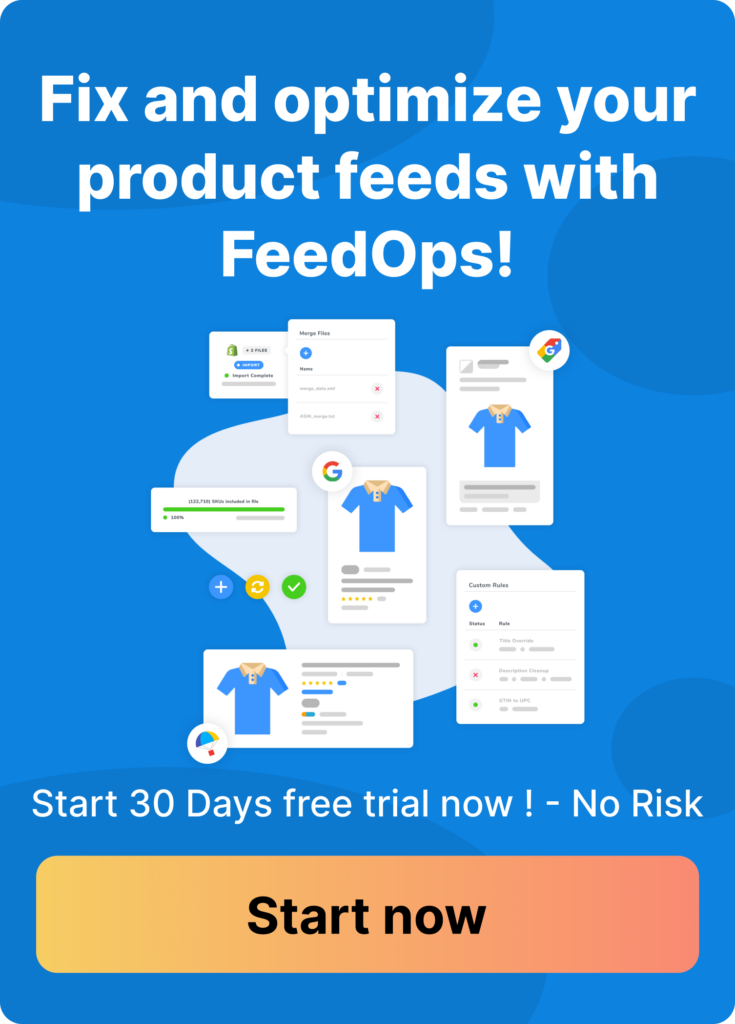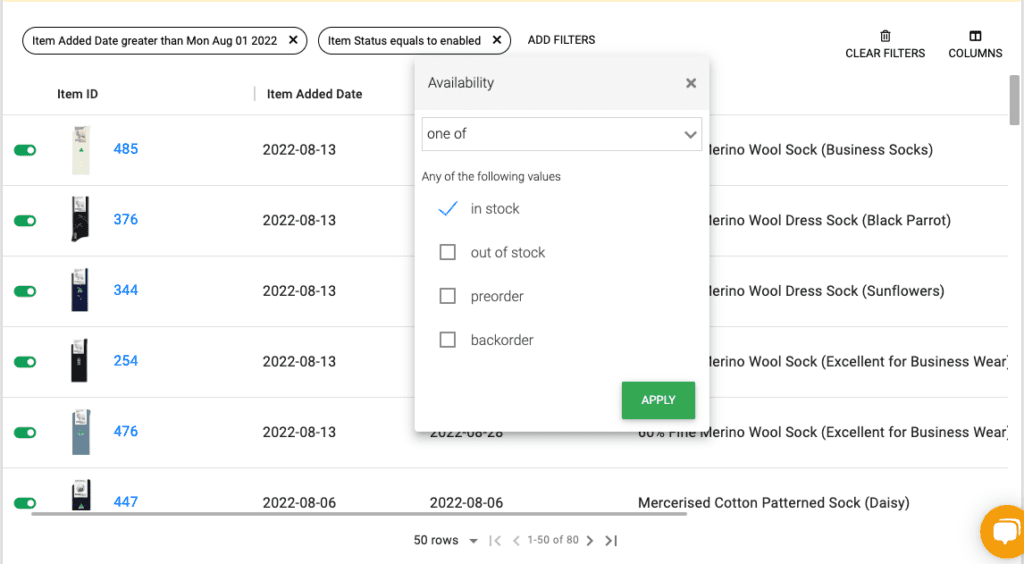
New filters for availability, date added and date edited
Time to optimize product data can be hard to come by, so it is important that we focus our effort on the products most likely to deliver a profitable result. To assist with this, FeedOps now allows you to filter products based on:
- Whether they are in stock
- When they were added to the website
- When they were last edited
This allows you to focus on optimizing the products that are currently ready to sell instead of products that may not be back in stock until next month… if ever! You can also narrow your focus down to products that have been added to the website since the last time you did an optimization sweep, and so avoid going over products you have already optimized again.
Sync Optimizations Across Channels
FeedOps supports a number of different channels, including Google, Microsoft and Facebook. In many cases, optimizations you make in one channel are relevant to other channels. Rather than repeat that optimization work, FeedOps now allows you to configure one channel to mirror another.
For example, Google and Microsoft are both search engine based, and the best practice for titles and descriptions are very similar. So, to get your Microsoft feed to use optimizations from your Google feed, you can go to Channel > Products and select the Microsoft channel, then click the settings button.
From there, you can select “Use optimizations from another feed” and choose Google from the dropdown menu.
From now on, any changes you make to optimize your Google feed will automatically be applied to your Microsoft feed as well.
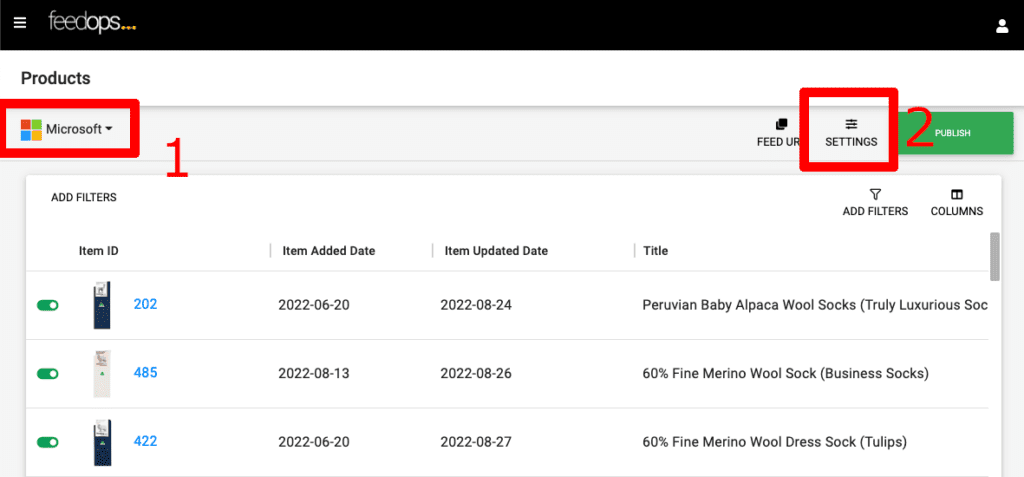
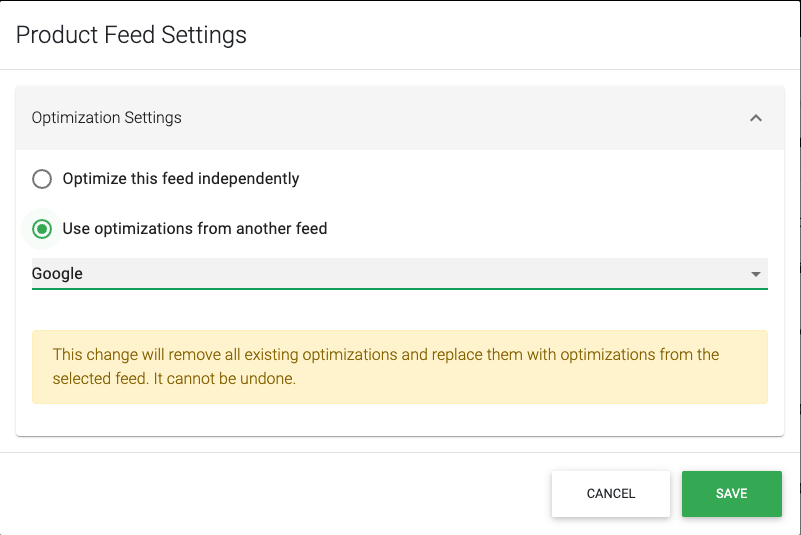
Conclusion
These new FeedOps features make it faster and easier than ever to build a product data optimization workflow that lines up with the goals you want to achieve.