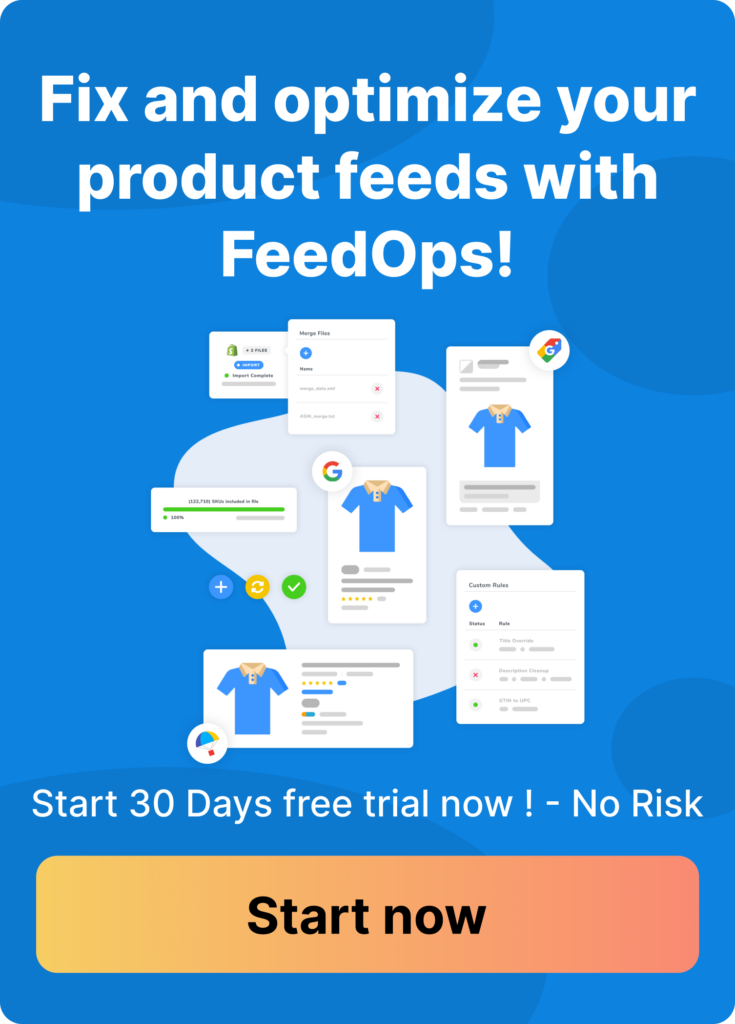Standard Google Shopping ads allow you to show product ads at the top of Google search results for terms relevant to your products. Smart Shopping campaigns use automated bidding and placements to improve upon the results of standard Google Shopping Campaigns.
If you need help with your Google Smart Shopping ads we have Google Shopping Management plans available. For more information about standard Google Shopping ads, read our blog What are Google Shopping ads.
But for now, letâs consider âwhat are Google Smart Shopping campaigns?â
What is Machine Learning?
Machine Learning is the use of data and algorithms to improve upon the effectiveness of a task. Google is a âMachine Learning firstâ company.
Google, through their AI, use Machine Learning to determine which ad they show, to who and when. Google Smart Shopping campaigns use Machine Learning to select between different ad attributes to show the ads most likely to convert.
What are Google Smart Shopping Campaigns for?
Google Smart Shopping campaigns focus on maximising the revenue you generate from your ads. Whereas, standard Google Shopping ads are effective in focusing on the return on your ad spend. Although the only bid-strategy available to you with Smart Shopping campaigns is âmaximise conversion valueâ, you are still able to target a specific return on ad spend in your settings. Thatâs where Machine Learning comes in. The âmaximise conversion valueâ bid strategy uses historical data to set your click bids to have greater weighting for shoppers more likely to convert. As a result of the campaign-type focus, Google Smart Shopping campaigns have on average 30% higher conversion value than standard Google Shopping campaigns.
If you want to maximise the revenue you get from advertising in Google you need to be on Google Smart Shopping.
What are the Google Smart Shopping Ad formats?

Unlike standard Google Shopping campaigns, Smart Shopping campaigns come in more than one ad format. Those are âproduct shopping adsâ, âdynamic remarketing display adsâ and âdynamic prospecting display adsâ.
Product Shopping ads
Google product shopping ads are the format of standard Google Shopping ads. Your product shopping ad consists of your product title, your branding, an image and your productâs price. For a better understanding of what these ads look like you can read our blog titled What are Google Shopping ads.
Dynamic Remarketing Display ads
Smart Shopping campaigns begin to branch out from the standard Google Shopping campaigns by incorporating display ads. Dynamic remarketing display ads show products and brand imaging to shoppers that have clicked on your ads. Shoppers will be shown products they have shown intent to buy in banners across the Google Display Network. As a result Google Smart Shopping ads can drive revenue even when someone isnât directly searching.
Dynamic Prospecting Display ads
In a similar manner to Display remarketing ads, dynamic prospecting display ads drive revenue by showcasing your products across the Google Display Network. However, the targeted audience have not clicked on your product shopping ads. Googleâs Smart Shopping campaigns layer 3rd party data on display remarketing ads to target shoppers that Google know have intent to buy. This format is another tool in the Google Smart Shopping arsenal to maximise your revenue.
Where do Google Smart Shopping ads show?
Google Smart Shopping ads show in multiple places, targeting shoppers with different placements to improve revenue. The product shopping ads, or standard Google Shopping ads, appear at the top or alongside a Google search results page. They appear when your product title matches to a shopperâs search term.
The Google Smart Shopping display ads appear across the Google Display Network (around 2 million websites), YouTube & Gmail.
Google Smart Shopping ads can also be shown to shoppers on the go. They are available on mobile devices and tablets as well as desktops.
What data do Google Smart Shopping Campaigns use?
Google Smart Shopping campaigns take into account various data points to set bids and attribute budget to ad formats and audiences. The changes to the bids and audiences the budget goes to all boils down to what will give you the maximum revenue. Google take data from the effectiveness of your ads in the following different areas.
- Location: You can only set location targeting of Google Smart Shopping campaigns at a country of sale level. However, Googleâs Machine Learning looks at what states, cities or suburbs particular products perform best in and optimises towards those.
- Placements: Your Google Smart Shopping campaigns will consider the website placements that perform best. Whether it be any number of sites on the Google Display Network, YouTube or Gmail, the Google Smart Shopping display ads will be placed to maximise your conversion value.
- Time of day: If your ads are driving more revenue on a particular day or at a particular time, your Smart Shopping campaigns will adjust your bids so that your ads are showing at those times. Similarly, your budget will be spread among your product ads, your display remarketing and your display prospecting ads, in real-time, depending on performance.
- Devices: If you have products that perform better on mobile or desktop, your bids will be automatically adjusted to ensure your ads are shown on the correct device.
- Products: Your Smart Shopping campaigns will also consider what products are converting and what products are more likely to bring you greater revenue. Your bids for higher performing products will be adjusted to show those ads more often.
With standard Google Shopping campaigns all of these data points can be adjusted manually. Smart Shopping uses a combination of your historical retailer insights and Googleâs user insights to optimise for you.
Get started with Google Smart Shopping
As effective as Google Smart Shopping ads are, setting them up can be complicated. They need a Google Merchant Centre account, feeds, shipping details, GTINs and more. Smart Shopping campaigns also require that you verify your conversion tags before youâre eligible to run Smart Shopping ads. You also need to understand your business goal to set an effective ROAS target, do you want to maximise conversion value or do you need a particular return?
But first, you need to link your e-commerce store to Google and create your ads. You can create your Google Merchant Center account, your Google Ads account and ads yourself or you can could get started with Google Shopping Ads using our Ad Platform and Google Shopping Management. We integrate your website with our Ad Platform and optimise your product and category data to match the way that shoppers search, browse and buy. You get Google Shopping ads for every product, category, sub category and variant listed on your website. When youâre ready, weâll create Smart Shopping campaigns so that you can get the most from Googleâs Machine Learning.
Every product on your website will have a Google Smart Shopping ad, every product title optimised for relevancy and every ad price adjusted whenever you do. If youâre on a supported platform such as Shopify or BigCommerce we can get you started with Google Shopping Ads for Shopify or with a solution for BigCommerce Google Shopping.
As you progress, we have full managed Google Shopping ads plans to keep up with your business priorities as you grow and scale. Weâll introduce machine learning, multiple campaign goals and expanded search ads to help you reach a predictable revenue growth model through your advertising.
Find out more information about our Google Shopping Management here.
â